Prime Time Tab
Note: This feature only available if an IPFX Productivity Max (Primetime, Insight etc) module is purchased.
The Prime Time location allows much greater control over incoming calls than other locations.
While your location is set to Prime Time, you can choose to handle incoming calls in the any of the following ways:
- have all calls go directly to voicemail mailbox; or
- have calls ring your extension or go to voicemail based on the caller's identity or membership in a pre-defined group; or
- allow urgent calls to ring your phone, and have non-urgent calls go to voicemail; or
- have all calls divert to voicemail, but allow selected callers the option of transferring their call to your extension.
In order to take full advantage of this feature, you should create specific groups of callers into levels of priority. Then checking/unchecking them as required is very quick and efficient.
You can also edit and delete existing contact groups as required.
In a world that provides every mechanism for contact this first to the market feature allows users to strategically manage their time and achieve their workload.
Please refer to Location Settings' Changing Location Settings, but note that for Prime Time the changes in your screen and functionality are as follows.
The screen below shows the Location Settings Screen with the Prime Time feature displayed:
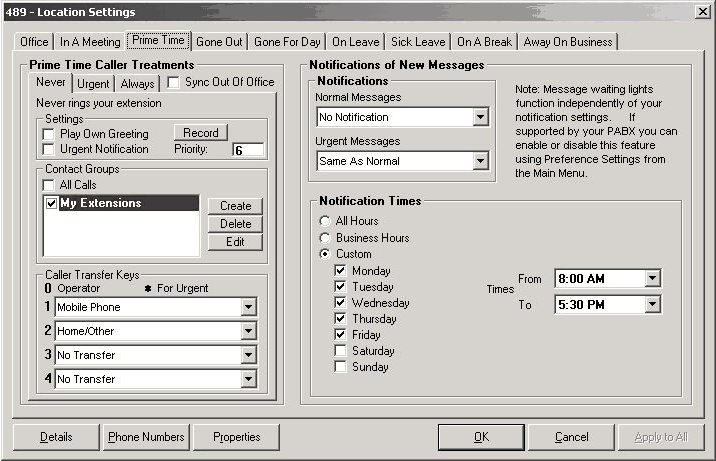
The screens below show the views when Never, Urgent, or Always tabs are selected.
Note: If you select a Contact Group on one of the three tabs, Never, Urgent, Always, this will clear that group from the other two tabs. A Contact Group or All Calls can only belong to one tab selection at a time.
Never tab
Select Never to send all calls direct to your Voicemail. (i.e. You do not wish to receive any calls.) Callers would get a generic "I'm sorry XXXX is not available at this time, please leave a message after the tone or press 0 for an Operator".
Urgent tab
Select Urgent to allow callers the option of going to voicemail or, if urgent, bypassing your location to ring your extension.
The caller identified within your contacts and/or All Calls is given an option to press * 'star' if the call is urgent and then go through to your extension. Callers would get a generic "I'm sorry XXXX is not available at this time, please leave a message after the tone or press * if your call is urgent. Alternatively press 0 for an Operator".
Always tab
Select Always to allow All calls if checked, and/or those groups or contacts that are checked in the Contact Groups section, to ring your extension. Callers would be automatically diverted through to your extension, where as all other calls would go to voicemail as noted above.
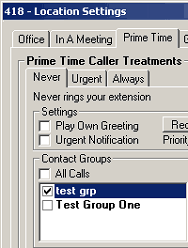
Note: Never, Urgent and Always all work in conjunction with the Prime Time Location. If you require all calls to go to voicemail, but only a specific number of callers to go immediately to your phone, then you can create Contact groups to do just that as noted above.
For further information on setting up Contact Groups please refer to Groups.