Hours
Hours enables your location when set to 'Gone for the Day', 'On Holiday' or 'Sick Leave' to have a return time that is either the company default settings, or your individual settings. i.e. If your Department works different hours from the Company standard hours, you can select the appropriate times from the drop-down menus.
The Hours Tab displays the screen below.
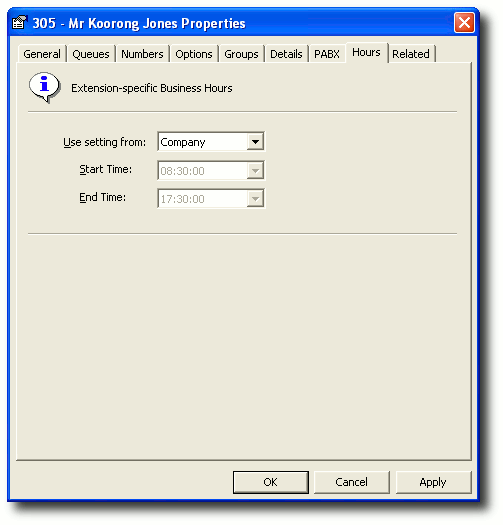
This screen is used to set Extension-specific Business Hours.
To Change Settings
Use the drop-down menu to choose from the following options:
- Company (uses default hours)
- Department (inherits hours from department)
- Custom (allows you to set your own hours by using the drop-down menus for Start Time and End Time)