The
Product and User Information page is used to personalize the program for
your company. The information you enter here is permanent and is
displayed in the About AutoCAD Land Desktop 2009 window (accessed by Menu browser  Help
Help  About)
on all workstations that install your deployment. Because you can't
change this information later without uninstalling, make sure you
enter the correct information now.
About)
on all workstations that install your deployment. Because you can't
change this information later without uninstalling, make sure you
enter the correct information now.
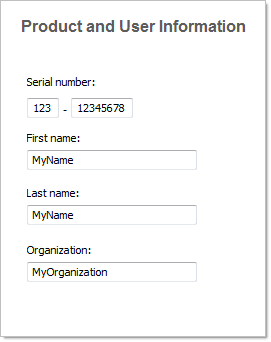
You must also enter your product serial number in order to run the product. The product serial number is located on the product packaging. The serial number must contain a three-digit prefix followed by an eight-digit number.
To enter your serial number and personal information
- On
the Product and User Information page, enter your product serial number
and the requested personalization data.NoteAlthough it is required that you enter information in each box on this page, you can enter any information that you want to convey to users who install the deployment.
- Click Next.


