SMTP
This page lists several options to control automatic e-mail sending features of AIDA64, for the SMTP mail transfer protocol. Please scroll down to read explanation of each options.
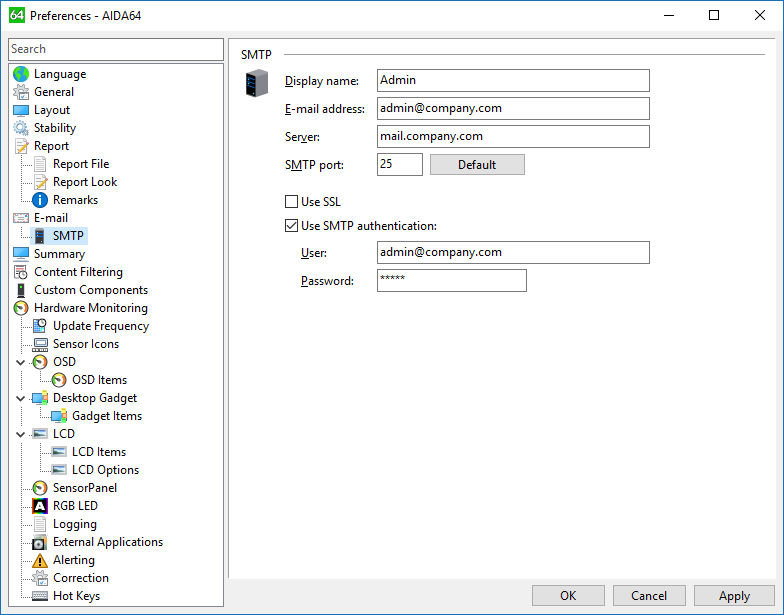
Display name
This option specifies the "From" name to be used in the outgoing e-mail messages.
E-mail address
This option specifies the "From" e-mail address to be used in the outgoing e-mail messages.
Server
This option specifies the SMTP server address (either IP address or host name) to be used for SMTP e-mail transfers. To use TLS for GMail, the server needs to be set to "smtp.gmail.com", with the SMTP port set to 25 or 587.
SMTP port
This option specifies the SMTP port to be used for SMTP e-mail transfers. Default SMTP port is 25.
Use SSL
This option can be used to enable SSL protocol when sending e-mails via SMTP.
Use SMTP authentication
This option can be used when the SMTP server requires authentication.