Alerting
This page can be used to configure the Hardware Monitor Alerting feature. Please scroll down to read explanation for this page.
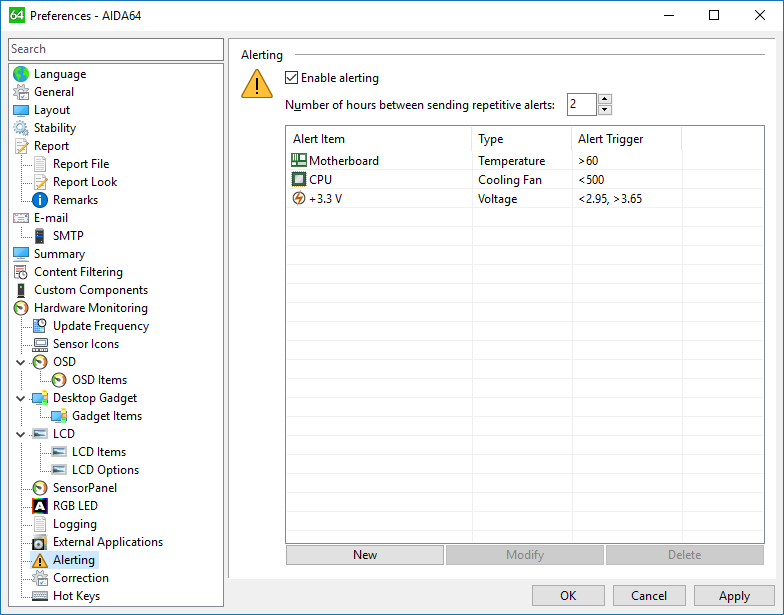
Enable alerting
This option can be used to enable the Hardware Monitor Alerting feature.
Number of hours between sending repetitive alerts
This option selects the pause between AIDA64 sends out the same alert message. Repetitive alerts could happen when e.g. a cooling fan stops and never restarts again.
Configuration
When adding a new item by pressing the "New" button, or when selecting one of the alerting items in the list and pressing the "Modify" button the following configuration window appears:
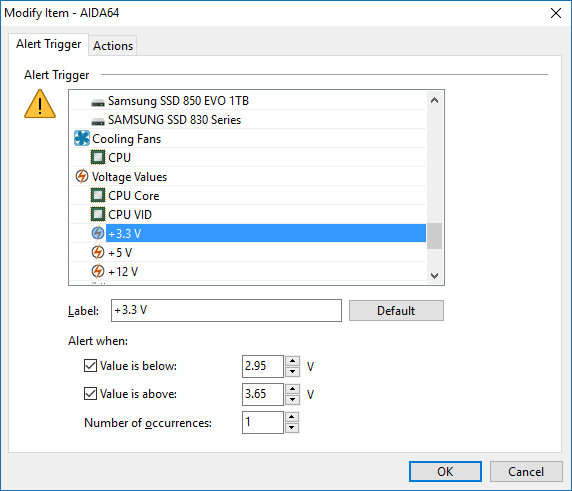
Label
This option configures the label to be displayed for the actual alerting item.
Alert when
This option configures the alert trigger for the actual alerting item.
Value is below
This trigger option should be used for cooling fans to detect fan slow-down or fan stopping. It can also be used to detect voltage dropping.
Value is above
This trigger option should be used for temperatures to detect overheating. It can also be used to detect an overvoltage situation.
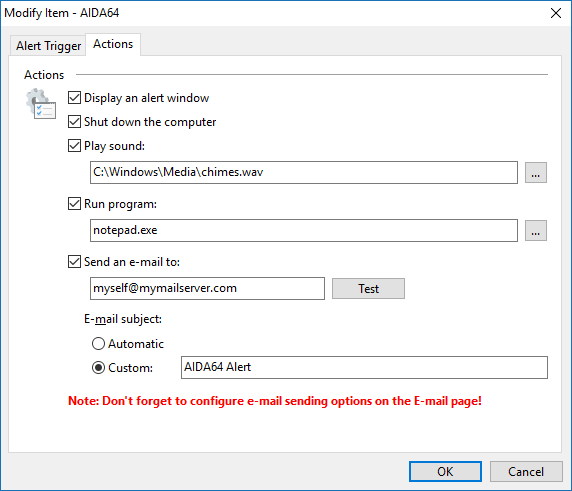
Display an alert window
This option enables displaying a warning window, when an alert is triggered.
Shut down the computer
This option can be used to power off the computer, when an alert is triggered.
Play sound
This option can be used to play a sound (a WAV file), when an alert is triggered.
Run program
This option can be used to launch an application, when an alert is triggered.
Send an e-mail to
This option enables sending a warning e-mail to the specified address, when an alert is triggered. Test button to send a sample alert e-mail is available to test the e-mail settings. Global e-mail sending options should be configured on the page Preferences / E-mail.
E-mail subject
This option can be used to override the default e-mail subject that AIDA64 uses for alert e-mails.