RGB LED
This page can be used to configure the Hardware Monitor RGB LED feature. Please scroll down to read explanation for this page.
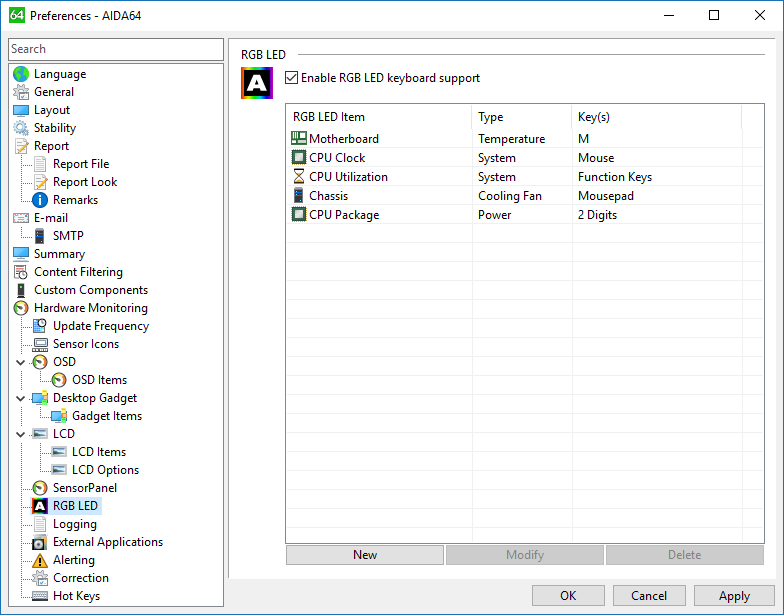
Configuration
When adding a new item by pressing the "New" button, or when selecting one of the RGB LED items in the list and pressing the "Modify" button the following configuration window appears:
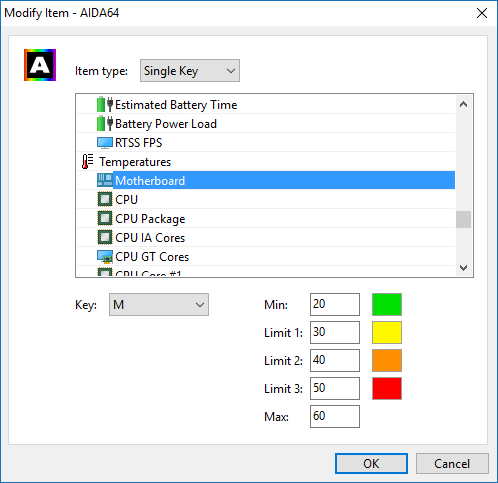
Key
This option configures the key where the RGB LED effect is to be displayed on. Only applicable when the Single Key item type is selected.
Row
This option configures the row of keys where the RGB LED effect is to be displayed on. Only applicable when the Row of Keys item type is selected.
Divisor
This option configures the divisor to be applied on the sensor reading, in order to make it fit into 2 or 3 digits. For example, cooling fan speeds are typically divided by 100 to make the fan speed RPM readings fit into 2 digits. Only applicable when the 2 Digits or 3 Digits item type is selected.
Min, Limit 1, Limit 2, Limit 3, Max
This option configures the minimum, in-between and maximum limits for the RGB LED item. The coloured box next to the edit fields can be clicked to pick the colour for the limit.