Correction
This page can be used to configure the Hardware Monitor Correction feature. Please scroll down to read explanation for this page.
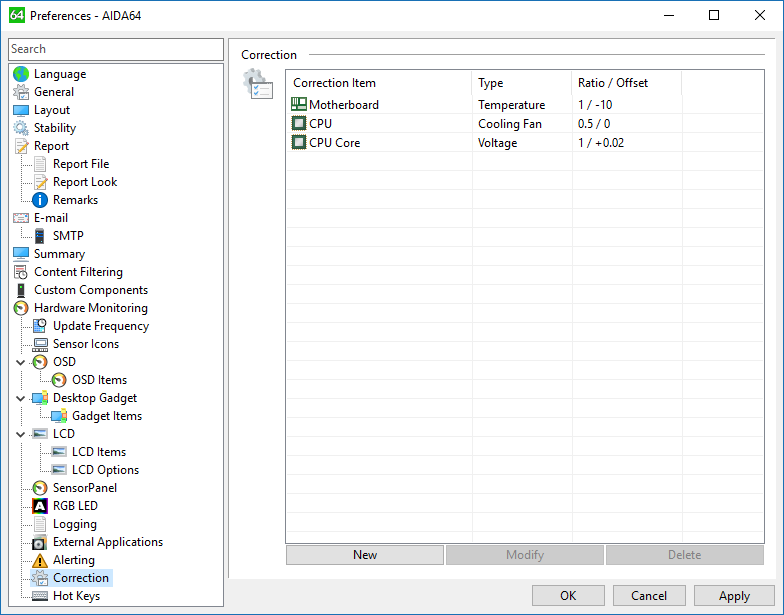
Configuration
When adding a new item by pressing the "New" button, or when selecting one of the correction items in the list and pressing the "Modify" button the following configuration window appears:
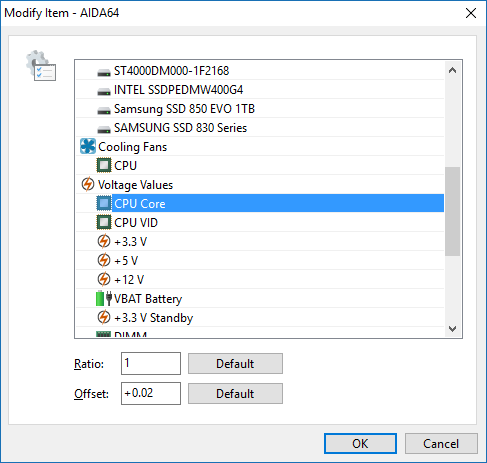
Ratio
This option configures the ratio to be applied on the selected item. A ratio of 0.5 means effectively halving the input value. A ratio of 2.0 means effectively doubling the input value.
Offset
This option configures the offset to be applied on the selected item. An offset of -10 means lowering the input value by 10. An offset of +20 means raising the input value by 20.