This page lists several options to control automatic e-mail sending features of AIDA64. Please scroll down to read explanation of each options.
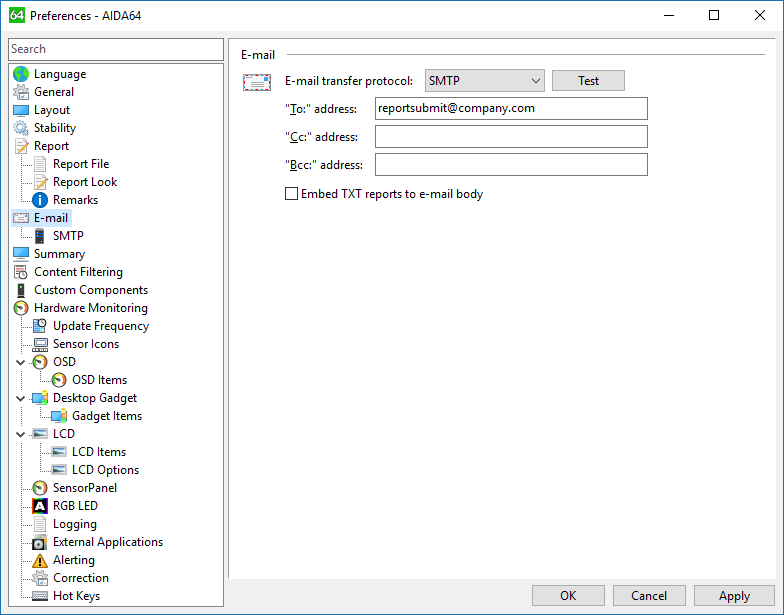
E-mail transfer protocol
This option selects the protocol to be used for e-mail sending:
·"Microsoft Outlook" -- This protocol can be used only in the case MS Outlook is installed on the system. MS Outlook Express cannot be used with this protocol.
·"MAPI" -- This protocol can be used along with any installed MAPI clients. MAPI clients are typically mailing applications including MS Outlook, MS Outlook Express, Netscape Mail etc. This protocol may fail to work when no MAPI clients are selected on the system, or when MAPI client features are disabled/limited due to security concerns.
·"SMTP" -- This protocol is the recommended configuration in network audit. Note: SMTP parameters below should be specified correctly.
"To:" address
This option specifies the target e-mail address where the reports will be submitted.
"Cc:" address
This option specifies the Cc (carbon-copy) e-mail address where the reports will be submitted.
"Bcc:" address
This option specifies the Bcc (blind carbon-copy) e-mail address where the reports will be submitted.
Embed TXT reports to e-mail body
This option can be used to embed (include) TXT reports directly to the e-mail body instead of sending the TXT report as file attachment. This could be useful when the e-mail server cannot accept any file attachments.