Content Filtering
This page can be used to filter the content of the Event Logs, IE Cookies and Browser History pages by date and/or entry type. Please scroll down to read explanation for this page.
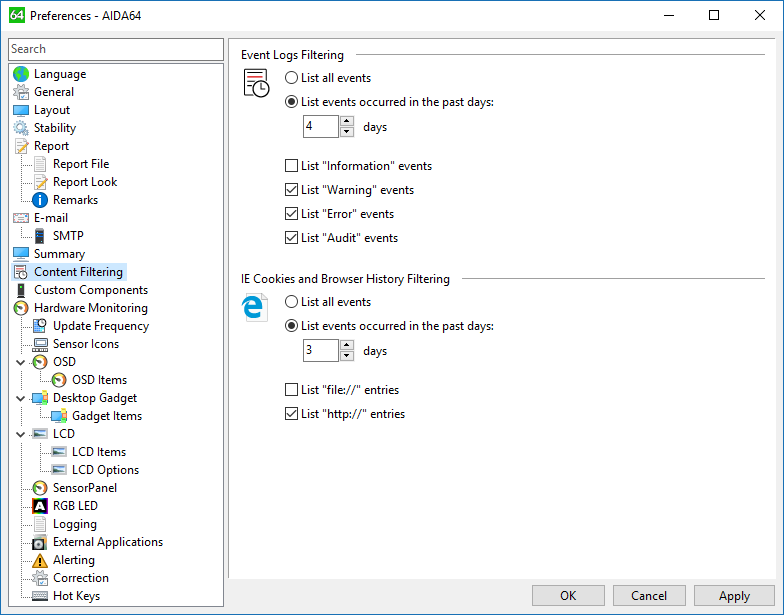
List all events (Event Logs Filtering)
By selecting this option, Event Logs page will list all event logs entries, regardless of their date.
List events occured in the past days (Event Logs Filtering)
By selecting this option, only the event logs entries occured in the past "n" days will be listed on the Event Logs page.
List "Information" events
When this option is enabled, "Information" type of events will be included in the list on the Event Logs page. In most cases "Information" events are not necessary to be listed, hence the recommended setting for this option is disabled.
List "Warning" events
When this option is enabled, "Warning" type of events will be included in the list on the Event Logs page. In most cases "Warning" events are important, hence the recommended setting for this option is enabled.
List "Error" events
When this option is enabled, "Error" type of events will be included in the list on the Event Logs page. In most cases "Error" events are important, hence the recommended setting for this option is enabled.
List "Audit" events
When this option is enabled, "Audit" type of events will be included in the list on the Event Logs page. "Audit" events may be important, hence the recommended setting for this option is enabled.
List all events (IE Cookies and Browser History Filtering)
By selecting this option, IE Cookies and Browser History pages will list all entries, regardless of their date.
List events occured in the past days (IE Cookies and Browser History Filtering)
By selecting this option, only the entries occured in the past "n" days will be listed on the IE Cookies and Browser History pages.
List "file://" events
When this option is enabled, entries with "file://" type of URL (ie. local file names) will be included in the lists on the IE Cookies and Browser History pages. In most cases "file://" entries are not necessary to be listed, hence the recommended setting for this option is disabled.
List "http://" events
When this option is enabled, entries with "http://" type of URL (ie. web addresses) will be included in the lists on the IE Cookies and Browser History pages. In most cases "http://" entries are important, hence the recommended setting for this option is enabled.