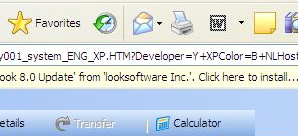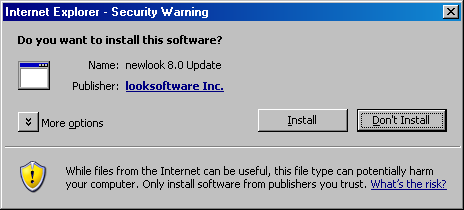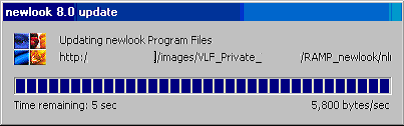WEB-RAMP-NL, Step 2e. Test the Automated Web Deployment Package
|
Test the deployment on a PC that does not have newlook installed. |
You should do the following test on a PC that does not have newlook installed on it. |
Warning: The testing of a web RAMP-NL application to automatically deploy newlook should NOT be done on your development machine. This is so to avoid overriding your development settings, as well as to avoid any confusion in the testing raised by having a number of newlook environments installed on one PC. You should begin your testing on a clean system that does not have newlook installed. |
|
|
Run your RAMP-NL application |
Enter the URL of your RAMP-NL application in a browser window on a PC other than your development PC. The test PC should not have newlook installed. If newlook is installed on the PC, uninstall it and run the nlclean facility (see WEB-RAMP-NL, Step 4. Post-Requisite Actions and Other Considerations). |
When you request a RAMPed screen for the first time, VF_SY120.js will start the automated download and installation of newlook. You will likely first be prompted as to whether or not you want to install the newlook ActiveX control. Click to install to any security warnings.
Follow the prompts that Internet Explorer displays closely. Depending upon what version of Windows you are running, and certain other factors, you may receive a couple of prompts asking you if it is ok to install the newlook ActiveX control. You must click Install to any security warnings you receive associated with the ActiveXClient.htm page. You should see that the Publisher field on the security warnings is set to looksoftware Inc. |
|
|
|
|
After you click Install to the software, the automated download/install process begins. You will see newlook 8.0 updated progress windows while the different cab files are being downloaded. The installation and configuration process should take about 30 seconds. If this process takes much longer, it is normally a problem with the web server you are using, or your network connection. For initial testing, it is ok to use any web server that you have available to you (for example, the one on your PC). However, for the automated deployment package you will use for your production users, you will likely want to use a dedicated web server. Once newlook has been downloaded, your RAMPed screen will appear in the command handler. |
|
Now proceed with <A HREF="VLFDpl_0060.htm"> WEB1, Step 2. Package the Deployment Material on the Source System</A>.