2.5 Security Setting
This dialog box opens when you press the button on the dialog. (To reach the Listener Information dialog, you select from the main window's menu.) The server side of LANSA Communication Extensions will determine whether the communication line is to be a secure or a non secure line.
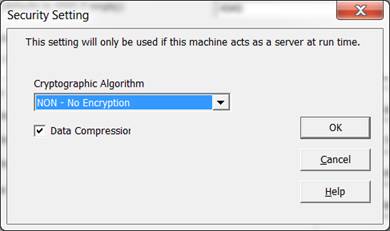
Cryptographic Algorithm
Select the cryptographic algorithm you require from the drop down list.
Options are:
- None - No encryption applied. This applies to releases prior to LANSA Communication Extensions V10.0.
- DES - Data Encryption Standard. This standard was adopted by ANSI in 1981. DES is a block cipher, it encrypts data in 64 bit blocks. The key length is 64 bits.
- TWOFISH - Twofish is a 128 bit block cipher. The key length can be 128, 192 or 256 bits, however, due to US restrictions, LANSA only uses a key length of 128 bits.
Twofish is one of the five finalists for the Advanced Encryption Standard(AES). This standard was introduced by NIST(National Institute of Standards and Technology).
- SSL – Secure Socket Layer. SSL and its successor TLS v1 are today the most widely used protocols providing end-to-end encryption of network communications.This is the recommended option for best data encryption protection. The current implementation is based on OpenSSL on all platforms. See http://www.openssl.org for more information about OpenSSL. Our use of OpenSSL does not require certificates for server authentication.
Compression
Select this option to enable and disable compression during connection.
The use of encryption and/or compression algorithms cause more CPU cycles to be consumed during communication sessions.
This option is not used when SSL is used. SSL has data compression integrated into the protocol.