3.4 Default DateTime Result Format
When you save your results to Excel, dBase or MSAccess files, you need to specify the default format in which the Date and Time fields are saved. This can be over-ridden within LANSA Client, where you can specify individual save formats for each field. These settings may be overridden on a per-query basis from within LANSA Client.
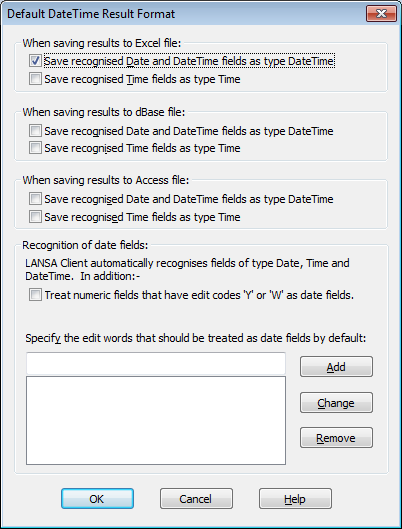
Saving results to Excel files
Specify the field type in which the datetime and time data is to be saved in Excel files.
The default is to save datetime data as a Date field, and save time data as text/numeric.
Saving results to dBase files
Specify the field type in which datetime and time data is to be saved in dBase files.
The default is to save both datetime and time data as text/numeric.
Saving results to Access files
Specify the field type in which the date, datetime and time data is to be saved in MS Access files.
The default is to save date, datetime and time fields using their native types.
Recognition of date fields with edit codes
Fields with edit codes of 'Y' or 'W' can be recognized as date fields by selecting this option (ü). This will apply the Excel, dBase and MSAccess settings to those fields. If the option is not ticked, these fields will be saved without formatting.
Recognition of date fields with edit word
Specify the edit words that should be treated as date fields.
Further Information