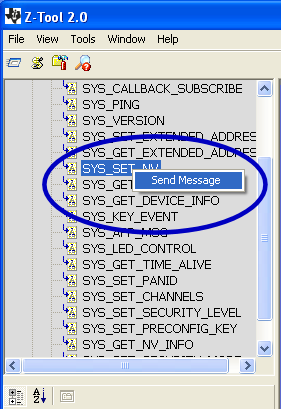Sending Commands
To send a command to a device, simply follow these steps:
Select the device by clicking on the device's log panel or from Window dropdown menu
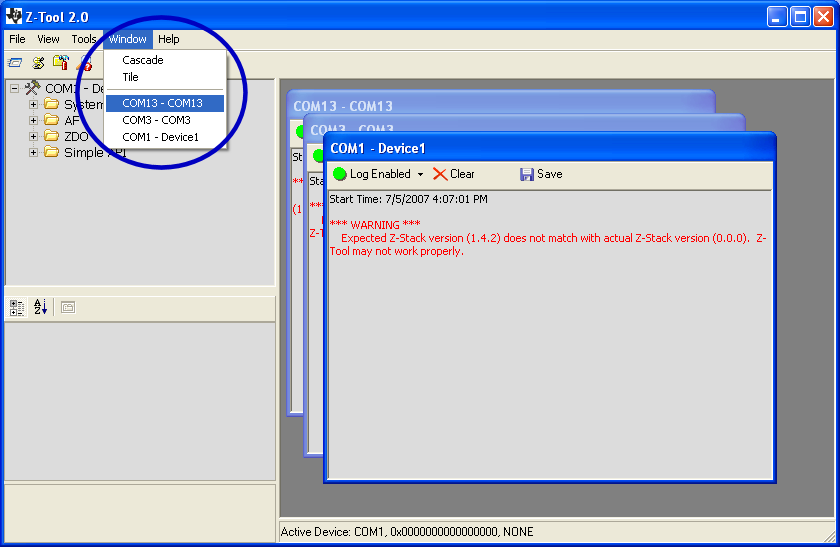
From the message browser, select the message to be sent
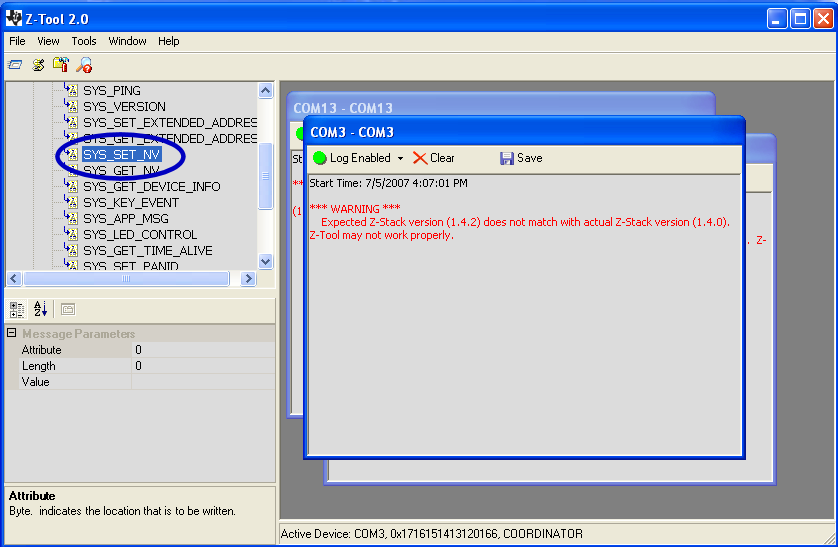
Enter parameters' values
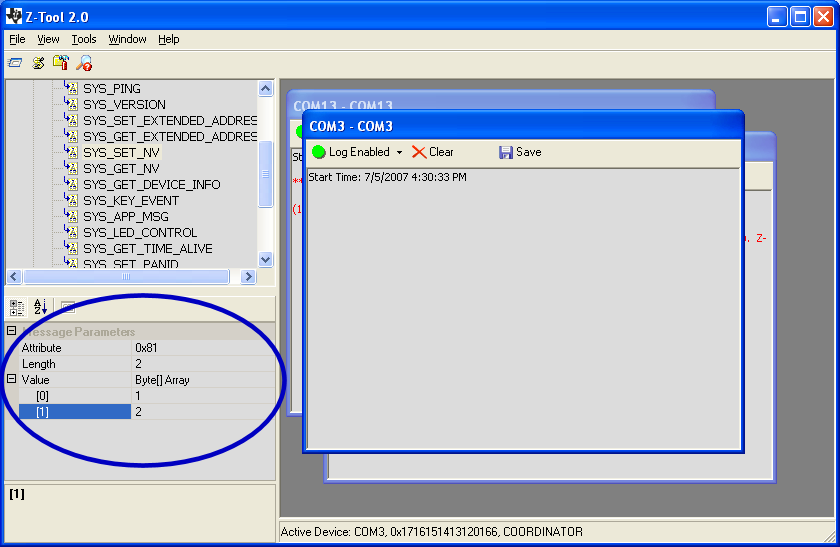
Right click on the message and select Send Message