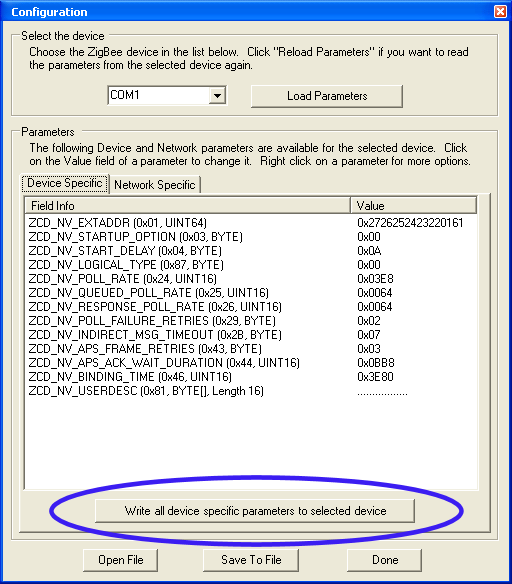Save Values to Device
To save values to the selected device, simply click on the "Write all.." button. Each tab, Device Specific and Network Specific, has its own write button. The button for Device Specific tab is labeled "Write all device specific parameters to selected device". The button for Network Specific tab is labeled "Write all network specific parameters to selected device". Each button is only responsible for writing the parameters in its associated tab. To write both Device Specific and Network Specific parameters to the device, click on both buttons.
Z-Tool uses series of SYS_SET_NV commands to write the parameters to the selected device. It sends one SYS_SET_NV command per parameter. All SYS_SET_NV commands are sent one at a time. The timeout value is 1 second per SYS_GET_NV message. There are no retries. Error messages are displayed to notify user of those that failed accordingly.