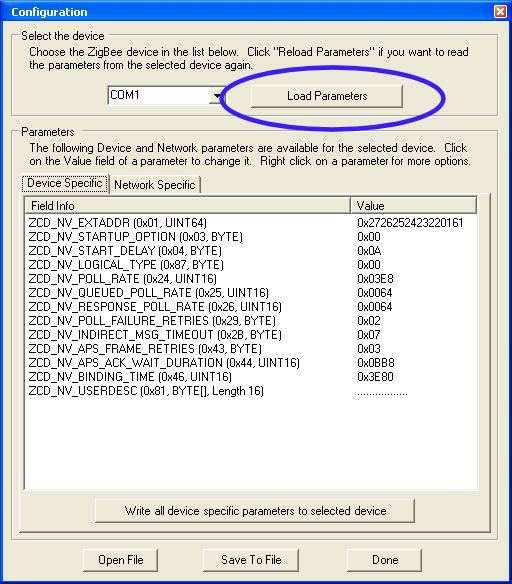Load Values from Device
To load values from a device, simply select the device from the device dropdown list. If the device has already been selected then click on Reload Parameters button.
Z-Tool uses series of SYS_GET_NV commands to read the parameters from the selected device. It sends one SYS_GET_NV command per parameter. All SYS_GET_NV commands are sent one at a time. The timeout value is 1 second per SYS_GET_NV message. There are no retries. Parameters with SUCCESS status in the response get displayed with editable fields. All other parameters, no response or bad status, are displayed with "N/A" value.
The default parameters information are defined in TI.MasterKeyListDev.xml and TI.MasterKeyListNwk.xml. Do not modify these files unless you know what you are doing.