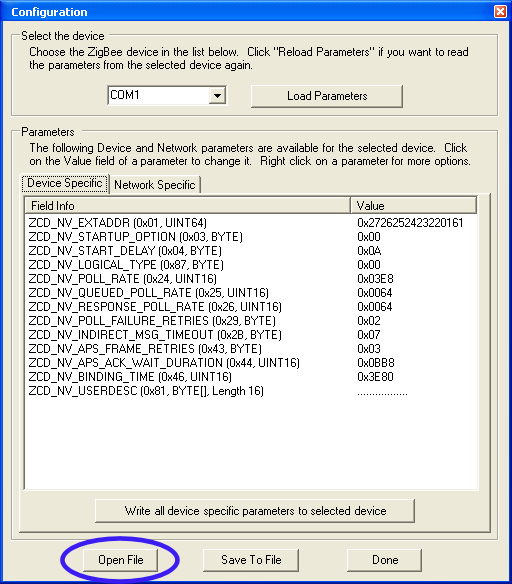Load Values from File
To load values from a file, click on Open File. Select the file then click Open. Open File function automatically detects the type of the parameters, Device Specific or Network Specific. It loads the values to the associated tab accordingly.
Open File function does NOT automatically write the parameter values to the selected device. It simply loads the values to the Configuration Window display. To write the values to a device, select the device and click on the Write button.