The Wireshark View menu contains the fields shown in Table 3.4, “View menu items”.
Table 3.4. View menu items
| Menu Item | Accelerator | Description | |||
|---|---|---|---|---|---|
| Main Toolbar |
This menu item hides or shows the main toolbar, see Section 3.16, “The "Main" toolbar”. |
||||
| Filter Toolbar |
This menu item hides or shows the filter toolbar, see Section 3.17, “The "Filter" toolbar”. |
||||
| Wireless Toolbar (Windows only) |
This menu item hides or shows the wireless toolbar. See the AirPcap documentation for more information. |
||||
| Statusbar |
This menu item hides or shows the statusbar, see Section 3.21, “The Statusbar”. |
||||
| ------ | |||||
| Packet List |
This menu item hides or shows the packet list pane, see Section 3.18, “The "Packet List" pane”. |
||||
| Packet Details |
This menu item hides or shows the packet details pane, see Section 3.19, “The "Packet Details" pane”. |
||||
| Packet Bytes |
This menu item hides or shows the packet bytes pane, see Section 3.20, “The "Packet Bytes" pane”. |
||||
| ------ | |||||
| Time Display Format > Date and Time of Day: 1970-01-01 01:02:03.123456 |
Selecting this tells Wireshark to display the time stamps in date and time of day format, see Section 6.12, “Time display formats and time references”.
|
||||
| Time Display Format > Time of Day: 01:02:03.123456 |
Selecting this tells Wireshark to display time stamps in time of day format, see Section 6.12, “Time display formats and time references”. |
||||
| Time Display Format > Seconds Since Epoch (1970-01-01): 1234567890.123456 |
Selecting this tells Wireshark to display time stamps in seconds since 1970-01-01 00:00:00, see Section 6.12, “Time display formats and time references”. |
||||
| Time Display Format > Seconds Since Beginning of Capture: 123.123456 |
Selecting this tells Wireshark to display time stamps in seconds since beginning of capture format, see Section 6.12, “Time display formats and time references”. |
||||
| Time Display Format > Seconds Since Previous Captured Packet: 1.123456 |
Selecting this tells Wireshark to display time stamps in seconds since previous captured packet format, see Section 6.12, “Time display formats and time references”. |
||||
| Time Display Format > Seconds Since Previous Displayed Packet: 1.123456 |
Selecting this tells Wireshark to display time stamps in seconds since previous displayed packet format, see Section 6.12, “Time display formats and time references”. |
||||
| Time Display Format > ------ | |||||
| Time Display Format > Automatic (File Format Precision) |
Selecting this tells Wireshark to display time stamps with the precision given by the capture file format used, see Section 6.12, “Time display formats and time references”.
|
||||
| Time Display Format > Seconds: 0 |
Selecting this tells Wireshark to display time stamps with a precision of one second, see Section 6.12, “Time display formats and time references”. |
||||
| Time Display Format > ...seconds: 0.... |
Selecting this tells Wireshark to display time stamps with a precision of one second, decisecond, centisecond, millisecond, microsecond or nanosecond, see Section 6.12, “Time display formats and time references”. |
||||
| Time Display Format > Display Seconds with hours and minutes |
Selecting this tells Wireshark to display time stamps in seconds, with hours and minutes. |
||||
| Name Resolution > Resolve Name |
This item allows you to trigger a name resolve of the current packet only, see Section 7.7, “Name Resolution”. |
||||
| Name Resolution > Enable for MAC Layer |
This item allows you to control whether or not Wireshark translates MAC addresses into names, see Section 7.7, “Name Resolution”. |
||||
| Name Resolution > Enable for Network Layer |
This item allows you to control whether or not Wireshark translates network addresses into names, see Section 7.7, “Name Resolution”. |
||||
| Name Resolution > Enable for Transport Layer |
This item allows you to control whether or not Wireshark translates transport addresses into names, see Section 7.7, “Name Resolution”. |
||||
| Colorize Packet List | This item allows you to control whether or not Wireshark should colorize the packet list.
|
||||
| Auto Scroll in Live Capture |
This item allows you to specify that Wireshark should scroll the packet list pane as new packets come in, so you are always looking at the last packet. If you do not specify this, Wireshark simply adds new packets onto the end of the list, but does not scroll the packet list pane. |
||||
| ------ | |||||
| Zoom In | Ctrl++ |
Zoom into the packet data (increase the font size). |
|||
| Zoom Out | Ctrl+- |
Zoom out of the packet data (decrease the font size). |
|||
| Normal Size | Ctrl+= |
Set zoom level back to 100% (set font size back to normal). |
|||
| Resize All Columns | Shift+Ctrl+R | Resize all column widths so the content will fit into it.
|
|||
| Displayed Columns | This menu items folds out with a list of all configured columns. These columns can now be shown or hidden in the packet list. |
||||
| ------ | |||||
| Expand Subtrees | Shift+Right |
This menu item expands the currently selected subtree in the packet details tree. |
|||
| Expand All | Ctrl+Right |
Wireshark keeps a list of all the protocol subtrees that are expanded, and uses it to ensure that the correct subtrees are expanded when you display a packet. This menu item expands all subtrees in all packets in the capture. |
|||
| Collapse All | Ctrl+Left |
This menu item collapses the tree view of all packets in the capture list. |
|||
| ------ | |||||
| Colorize Conversation |
This menu item brings up a submenu that allows you to color packets in the packet list pane based on the addresses of the currently selected packet. This makes it easy to distinguish packets belonging to different conversations. Section 10.3, “Packet colorization”. |
||||
| Colorize Conversation > Color 1-10 |
These menu items enable one of the ten temporary color filters based on the currently selected conversation. |
||||
| Colorize Conversation > Reset coloring |
This menu item clears all temporary coloring rules. |
||||
| Colorize Conversation > New Coloring Rule... |
This menu item opens a dialog window in which a new permanent coloring rule can be created based on the currently selected conversation. |
||||
| Coloring Rules... |
This menu item brings up a dialog box that allows you to color packets in the packet list pane according to filter expressions you choose. It can be very useful for spotting certain types of packets, see Section 10.3, “Packet colorization”. |
||||
| ------ | |||||
| Show Packet in New Window |
This menu item brings up the selected packet in a separate window. The separate window shows only the tree view and byte view panes. |
||||
| Reload | Ctrl+R |
This menu item allows you to reload the current capture file. |
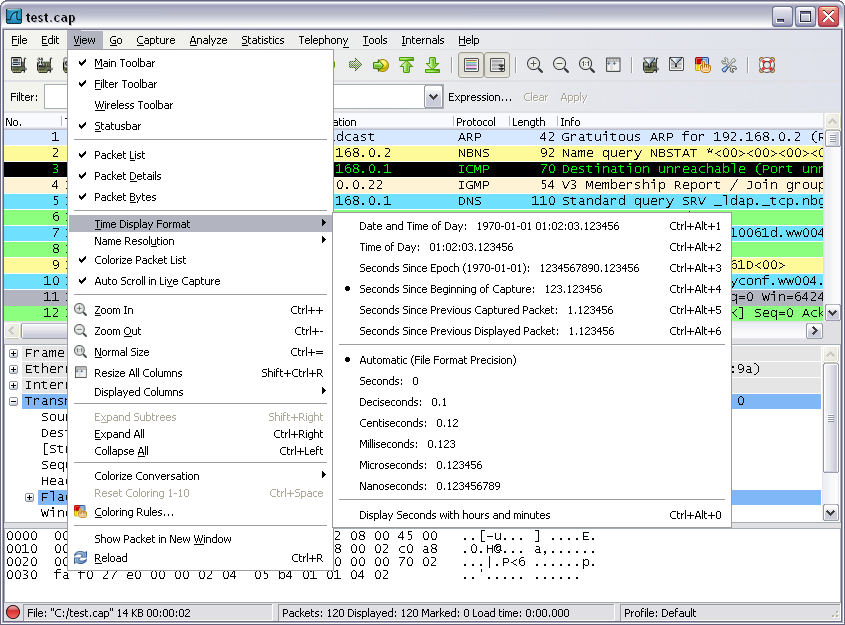
![[Note]](note.png)