Debugging Your Code
Why debugging? If you code your bot or if you watch it play you will for sure find situations where the play doesn’t match your expectations. Sometimes you know immediatelly what you did wrong or at what place of the code you have to look for your error. But sometimes you don’t know or it might even seem, that everything looks ok on your side. So you might want to look a little bit deeper - at your code and maybe even at the symbol library. Here in this chapter we will show you some techniques to locate the problem:
Working with the debug-tab
OpenHoldem provides a cool feature called the debug-tab. Just open the formula-editor (for OH-script), switch to the f$debug-section and then you can enter your expressions. For example:
= userchair = HaveTopPair
Here userchair is a native OpenHoldem symbol and HaveTopPair is an OpenPPL-symbol. So once you have entered the symbols in question click “Apply” to confirm your input and “Auto” to turn the evaluator on. OpenHoldem will evaluate your expressions and show you their values. Anything wrong with them?
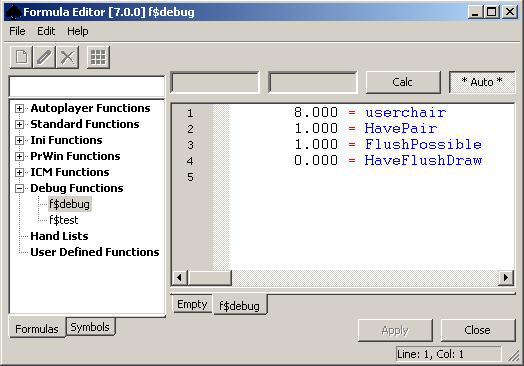

Everything is correct with this screenshot. But if something is wrong, there might be several reasons:
- incorrect input. Have a look at OpenHoldem’s table display: everything ok?
- a problem with your code (or with the symbol library): a symbol like for example StillToAct depends on other symbols like dealposition and nchairsdealtleft. So if StillToAct was wrong you might put these symbols into the debug-tab to evaluate further until you find the problem.
Simulating positions
The debug-tab is a wonderful tool — but: the problem happened at a live-table — what can you do? There are two things you could try: Openholdem provides a tool called ManualMode. Here you can set up some situations to simulate your bot-logic. The other possibility: you could shoot so-called replay-frames, i.e. screenshots of the casino-table that get saved to the replay-directory in your bot-folder. Once the session is over you can load these frames with OHReplay.exe and connect OpenHoldem to OHReplay like a normal casino-table. And then you can work with the debug-tab as described above. Please refer to OpenHoldem’s manual for a more detailed description of these tools.
Investigating log-files
Not satisfied with the play? You might also look at the autoplayer-log. It is stored in your bot-folder and named e.g. oh_0.log. OpenHoldem uses this file to not only store the action it took, but also the complete evaluation process. First locate your hand (you can identify it e.g. by the time, your cards, the hand-number, etc.). At first the log might look like a complete mess, but actually it is well structured: function names on the very left are higher-level functions; symbols that are more indented got called by these higher-level functions. So what you see below is actually an evaluation-tree:
f$flop = -1000001.000 [Line 3/3]
HaveStraightDraw = 0.000 [Line 2/2740]
HaveOpenEndedStraightDraw = 0.000 [Line 10/2685]
HaveStraight = 0.000 [Line 1/2735]
nstraightfill = 3.000
rankbits = 24770.000
HaveDoubleGutshotDraw = 0.000 [Line 15/2286]
HaveQuads = 0.000 [Line 1/2679]
isfourofakind = 0.000
BotsLastAction = -1000008.000 [Line 20/549]
betround = 2.000
ConstBetRoundPreflop = 1.000 [Line 1/194]
me_re_MemBotsLastAction = 0.000
Fold = -1000001.000 [Line 1/77]
PrevActionWasAllin = 0.000 [Line 2/492]
prevaction = 3.000
PrevActionWasAllin = 0.000 [cached]
Raise = -1000008.000 [Line 1/134]
Raise = -1000008.000 [cached]
Fold = -1000001.000 [cached]
Long story short:
- At the very top you see an OpenPPL main-function, here f$flop
- Below you see functions that get called by f$flop either directly or indirectly
- Functions that are indented once are directly called by f$flop. E.g HaveStraightDraw, HaveQuads, BotsLastAction
- Functions that are indented one level deeper are called by the function above them that was indented one level less, E.g. HaveStraightDraw calls HaveOpenEndedStraightDraw and HaveDoubleGutshotDraw.
- After the = you see the result of the function evaluation
- [Line 10/2685] means: the function returned the result at its tenth line, which is line 2685 in the file.
- [cached] means that the result already got calculated and the cached value gets reused.
- symbols without line information are built-in OpenHoldem symbols.
That’s it, basically. We were a bit in a hurry when we wrote this paragraph. Any better explanation is very welcome.
Things To Watch Out For
-
Incorrect hand-reset: Most symbols depend only on the state of the table (cards, players, etc.) and are quite reliable. However there are some symbols, that depend on previous game-states, like BettingAction-symbols; these symbols reset whenever a new hand starts. Also user-defined variables will lose their value if a hand-reset occurs. These hand-resets can be triggered by certain events, like a changing dealer-chair or disappearing community cards, depending on your hand-reset-method defined in the tablemap. Depending on your settings it might be that an occlusion of the table will cause a hand-reset for OpenHoldem. So watch out for messages like below in your log-file.If they appear in the middle of a hand, then you should revisit your hand-reset-method.
2012-01-21 19:50:17 - ************************************************************* HAND RESET (num: dealer: 0 cards: KhKd): PartyPoker Table ###### - NL Hold’em $1/$2 ************************************************************* 2012-01-21 19:50:17 - ROUND 1
- Misread information: Most problems (and most reported “bugs”) are of the from “garbage in - garbage out”. If OpenHoldem gets incorrect data from the scraper-engine (e.g. no seated players) then all further calculations by the symbol-engine and the evaluator will return bogus values. The reason is usually simple: a beginner with incorrect system settings or incorrect casino settings. Let us emphasize: Win2000 classic theme and all animations turned off are recommended, but not necessary. In pronciple you can scrape whatever configuration you like. However: if you use somebody else’s tablemap, then you have to use exactly the same settings as the profile creator. So before you go crazy investigating log-files: have a look at basic OpenHoldem symbols: are they reasonable or plain wrong? And before you sit at a real-money-table observe your bot and OpenHoldem’s table-display for some time: does OpenHoldem recognize every game-state correctly? Don’t get frightened: screenscraping is an easy and very flexible approach, that works great. But it requires some care from your side!
Using Flags
OpenHoldem provides a useful set of buttons with a number on it, from 0 to 19 called flags. When an OH flag button is pressed then corresponding symbol (f0..f19) will be true. For example our code could look like the following:
WHEN betround=2 AND (BotRaisedBeforeFlop OR f0) Raise 50% FORCE
The above line is true if the bot raised before the Flop or the flag 0 button has been pressed. This way you could simulate costom conditions in Manual Mode.
Document generated by eLyXer 1.2.5 (2013-03-10) on 2014-12-12T07:42:07.449000