ni5660 Read Averaged Power Spectrum
This VI computes the averaged power spectrum that corresponds to the spectral settings specified in the ni5660 Configure for Spectrum VI. The VI returns a cluster that contains the averaged power spectrum in V2rms, starting at frequency f0 and frequency interval df. You can perform RMS averaging with linear, exponential, or peak-hold weighting.
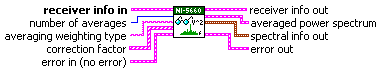
 |
receiver info in is the instrument handle that you obtain from the ni5660 Initialize VI. The handle identifies a particular RF Signal Analyzer session. |
 | number of averages specifies either the number of averages to complete for linear weighting, or the time constant for exponential weighting. The VI stops the averaging process and returns the final result after number of averages is complete. Default Value: 10 averages |
 | averaging weighting type specifies the type of weighting used by the VI:
|
 | correction factor specifies the array of correction factors previously computed by the ni5660 Configure for Spectrum VI. Wire the correction factor output of the ni5660 Configure for Spectrum VI directly to this input. Do not modify the values. |
 |
error in accepts error information wired from previously called VIs.
The pop-up option Explain Error (or Explain Warning) gives more information about the error displayed.
|
 |
receiver info out passes a reference to your instrument session to the next VI.
receiver info was obtained from the ni5660 Initialize VI.
|
 | averaged power spectrum returns the averaged power spectrum in V2rms scaling, starting at frequency f0 with frequency interval df.
|
 | spectral info out returns properties of the computed spectrum such as spectrum type, spectrum scale (linear or dB), the window type used by the VI to compute the spectrum, window size, and FFT size. Connect this parameter to subsequent VIs that contain the spectral info input parameter. Do not modify the values. |
 | error out passes error or warning information out of a VI to be used by other VIs. The pop-up option Explain Error (or Explain Warning) gives more information about the error displayed.
|






