ni5660 Initialize
Purpose
This VI performs the following initialization actions:
- Creates a new instrument driver session to the RF signal analyzer, using the downconverter device number and the digitizer resource name you specify
- Sends initialization commands to reset both hardware modules to a known state necessary for NI-RFSA operation
- Sets the RF downconverter module onboard clock as the RF Signal Analyzer reference clock source. When all the PLLs lock correctly, the STATUS light on the RF downconverter module is activated.
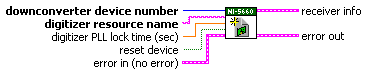
 |
downconverter device number specifies the number of the RF downconverter module to initialize. This number is obtained from Measurement & Automation Explorer (MAX). Specify the downconverter device number without modifiers. Default Value: 1 |
 |
digitizer resource name specifies specifies the resource name of the IF digitizer module to initialize. This number is obtained from Measurement & Automation Explorer (MAX). Specify the digitizer resource name using the following syntax: DAQ::DeviceNumber. Default Value: DAQ::2 |
 |
digitizer PLL lock time (sec) specifies time in seconds for which the digitizer module reference clock must be phase-locked to the 10 MHz reference of the downconverter module before execution. For most measurements, the PLL may be considered stable after 1 second, but NI recommends a digitizer PLL lock time of 4 seconds to ensure complete settling and utmost accuracy for phase measurements. Default Value: 1 second
|
 |
reset device specifies whether the RF Signal Analyzer is reset at each call to this VI. When reset device is TRUE, the digitizer module is reconfigured with each call to this VI. When reset device is FALSE, this VI employs internal state caching that resets the digitizer module only on the initial call, even if this VI is called repetitively in your program. Default Value: TRUE |
 |
error in accepts error information wired from previously called VIs.
The pop-up option Explain Error (or Explain Warning) gives more information about the error displayed.
|
 |
receiver info out passes a reference to your instrument session to the next VI.
|
 | error out passes error or warning information out of a VI to be used by other VIs. The pop-up option Explain Error (or Explain Warning) gives more information about the error displayed.
|





