Small Span Signals and Sample Rates
DDC Considerations
The IF digitizer module contains an onboard DDC chip that is enabled when acquiring complex IQ data from signals less than 1.25 MHz in bandwidth. DDC span settings must be considered when acquiring signals using the DDC.
DDC Span Settings
The DDC hardware has eight discrete bandwidth settings. The DDC hardware bandwidth setting is automatically calculated based on the value of the bandwidth input parameter of the ni5660 Configure for IQ VI or the span input parameter of the ni5660 Configure for Spectrum VI. Each DDC bandwidth setting is associated with decimation and sample rates according to the following formula:
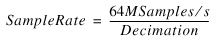
You must always specify a ni5660 Configure for IQ VI bandwidth parameter wider than the bandwidth of your incoming modulated wave to avoid data loss.
 |
Tip DDC bandwidth settings have a large effect on application speed because they determine the amount of IQ data acquired and processed. If you modify your test setup to use a VI bandwidth parameter narrow enough for the DDC hardware to use a smaller bandwidth setting, your application realizes a significant increase in speed. |
The following table relates DDC span settings to decimation and sample rates:
| DDC Hardware Bandwidth Setting | Associated Decimation Rate | Resulting Sample Rate |
|---|---|---|
| 1.25 MHz | 32 | 2 MS/s |
| 800 kHz | 64 | 1 MS/s |
| 400 kHz | 128 | 500 kS/s |
| 200 kHz | 256 | 250 kS/s |
| 100 kHz | 512 | 125 kS/s |
| 50 kHz | 1024 | 62,500 S/s |
| 25 kHz | 2048 | 31,250 S/s |
| 12.5 kHz | 4096 | 15,625 S/s |
Bandwidth Coercion
If the bandwidth parameter specified in the ni5660 Configure for IQ VI or the ni5660 Configure for Spectrum VI does not match an available DDC bandwidth setting, the DDC bandwidth setting is coerced to the next graduation above the value specified in the bandwidth parameter. For example, a bandwidth input value of 801 kHz sets the DDC bandwidth to 1.25 MHz.
If the DDC bandwidth setting is coerced, the raw IQ data is acquired using a DDC bandwidth setting wider than the bandwidth parameter specified in the ni5660 Configure for IQ VI or the ni5660 Configure for Spectrum VI.
To find the sample rate of the IQ data returned from the DDC, use the reciprocal of the dt value output by the ni5660 Read IQ VI or the ni5660 Fetch IQ VI. You can also use the MT Get Attributes VI to query the value of the receiver»IQ sample rate attribute.
 |
Note For more information on using the MT Get Attributes VI, refer to the Modulation VIs Online Help, accessible at Start»Programs»National Instruments»Modulation»LabVIEW Support, or run the VI and press <Ctrl-H>. |