ni5660 Close
This VI performs the following actions:
- Aborts any signal acquisition in progress.
- Terminates the instrument I/O session.
- Destroys the instrument driver session and any attributes.
Call this VI to end every session with the ni5660 VIs.
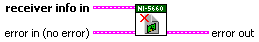
 |
receiver info in is the instrument handle that you obtain from the ni5660 Initialize VI. The handle identifies a particular RF Signal Analyzer session. |
 |
error in accepts error information wired from previously called VIs.
The pop-up option Explain Error (or Explain Warning) gives more information about the error displayed.
|
 | error out passes error or warning information out of a VI to be used by other VIs. The pop-up option Explain Error (or Explain Warning) gives more information about the error displayed.
|





