ni5660 Configure for Spectrum
This VI configures the RF Signal Analyzer hardware to acquire a frequency-domain spectrum with spectral settings you specify. Center frequency, span, and resolution bandwidth parameter settings define the spectrum. You can also specify window type, number of spectral lines, and resolution bandwidth (RBW) definition.
This VI configures the reference level and attenuation settings used by the RF downconverter module, and the horizontal settings and acquisition type used by the IF digitizer module. It returns a correction factor array. Wire this output to the correction factor input parameter of the ni5660 Read Averaged Power Spectrum VI or ni5660 Read FFT Spectrum VI.
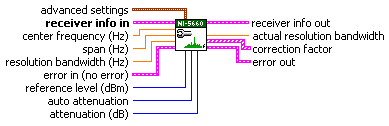
 |
receiver info in is the instrument handle that you obtain from the ni5660 Initialize VI. The handle identifies a particular RF Signal Analyzer session. |
 | advanced settings parameters specify additional spectrum characteristics. These optional inputs are necessary only if you want to use a specific window, define the exact number of spectral lines, or change the RBW definition.
|
 | center frequency (Hz) specifies the center frequency of the computed spectrum. If you specify a center frequency of 1 GHz and span of 100 MHz, the spectrum ranges from 950 MHz to 1050 MHz after zoom processing.
The actual center frequency can differ slightly from the value you specify. Default Value: 100 MHz |
 | span (Hz) specifies the frequency range of the computed spectrum. If you specify a center frequency of 1 GHz and span of 100 MHz, the spectrum ranges from 950 MHz to 1050 MHz after zoom processing. This value may be coerced based on hardware settings and downconversion specifications. Default Value: 20 MHz |
 | resolution bandwidth (Hz) specifies the resolution along the X axis of the spectrum. The VI uses the resolution bandwidth value to determine the acquisition size. If a spectral lines value is specified in the advanced settings cluster, that value takes precedence over this control. If this control and the spectral lines control are both set to –1, the spectrum uses a default of 400 spectral lines. The actual resolution bandwidth can differ slightly from the value you specify. Query the value of the actual resolution bandwidth parameter to see the adjusted resolution bandwidth. By default, this VI defines the resolution bandwidth in terms of the 3 dB bandwidth of the window specified in the window parameter of the advanced settings cluster. You can change the RBW definition by using the RBW definition parameter in the advanced settings cluster. Default Value: 100 kHz |
 |
error in accepts error information wired from previously called VIs.
The pop-up option Explain Error (or Explain Warning) gives more information about the error displayed.
|
 |
reference level (dBm) specifies the expected total integrated power of the RF input signal in dBm. Refer to Signal Levels for more information. Default Value: 0 dBm |
 |
auto attenuation specifies whether the attenuation setting is automatically determined or user-specified. Set this parameter to DISABLE to specify a downconverter module attenuation setting using the attenuation parameter. When auto attenuation is set to ENABLE (default), NI-RFSA automatically chooses an attenuation setting that optimizes noise and distortion levels for the specified reference level. When this parameter is set to ENABLE, the attenuation parameter is ignored. Default Value: ENABLE |
 |
attenuation (dB) specifies the downconverter module attenuation setting in dB. This VI uses the reference level and attenuation parameters to calculate the desired signal level at the first input mixer. Mixer level values influence noise and distortion factors as follows:
Calculate the attenuation setting using desired reference level and mixer level settings, according to the formula: For example, when using a reference level of 0 dBm (default) with moderate distortion and low noise, specify an attenuation value of 20 dB:
Default Value: 20 dB |
 |
receiver info out passes a reference to your instrument session to the next VI.
receiver info was obtained from the ni5660 Initialize VI.
|
 |
actual resolution bandwidth returns the adjusted resolution bandwidth used by the VI. This VI adjusts the resolution bandwidth based on the value of the span and spectral lines parameters. |
 | correction factor returns an array of correction factors. Apply the correction array to the acquired spectrum by connecting this output to the correction factor input parameter of the ni5660 Read Averaged Power Spectrum VI or the ni5660 Read FFT Spectrum VI. Do not modify the values. |
 | error out passes error or warning information out of a VI to be used by other VIs. The pop-up option Explain Error (or Explain Warning) gives more information about the error displayed.
|





