ni5660 VI Programming Flow
To programmatically configure the RF Vector Signal Analyzer hardware for data acquisition in LabVIEW, use the ni5660 VIs. These VIs control both the NI 5600 RF downconverter module and the NI 5620 IF digitizer module as a single instrument for frequency-domain and IQ data acquisitions. The ni5660 VIs are located on the LabVIEW function palette at Instrument I/O»Instrument Drivers»ni5660.
Two programming flows are used with the ni5660 VIs: a frequency-domain acquisition programming flow, and an IQ acquisition programming flow. Every application built using the ni5660 VIs must call the ni5660 Initialize and ni5660 Close VIs.
 |
Note When programming the RF Vector Signal Analyzer, specify the NI 5620 IF digitizer module with the DAQ Resource Name using the following syntax: DAQ::DeviceNumber. Specify the NI 5600 RF downconverter module using the MAX device number without modifiers. Device numbers are obtained from Measurement & Automation Explorer (MAX). |
Frequency-Domain Measurements Programming Flow
Use the programming flow shown in below to acquire data and perform frequency-domain measurements using the ni5660 VIs:
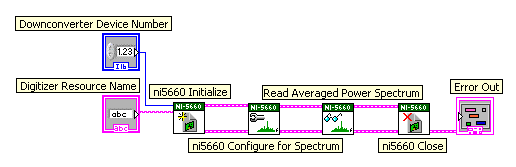
IQ Acquisition Programming Flow
Use the programming flows shown below to acquire IQ data in finite or continuous modes, respectively:
Finite IQ Acquisition
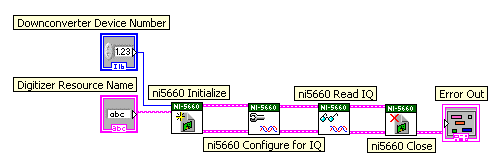
Continuous IQ Acquisition

 |
Note NI provides add-on software toolkits, such as the Spectral Measurements Toolkit (included) and the Modulation Toolkit, to extend the measurement and analysis capability of the RF Signal Analyzer. |