MT Modulate PM VI
Performs phase modulation (PM) on an RF carrier wave according to the baseband information signal specified by the message signal parameter. This VI returns the complex envelope of the phase-modulated signal in the PM modulated waveform indicator. This VI performs signal processing on data and operates independently of hardware settings. This VI can be used in simulated as well as hardware-equipped applications.
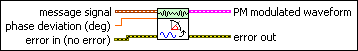
 |
message signal specifies the message signal used to modulate the carrier wave.
|
||||||
 |
phase deviation specifies the maximum desired phase deviation, in degrees, of the phase-modulated signal returned in the PM modulated waveform parameter. The default is 1°. |
||||||
 |
error in (no error) accepts error information wired from previously called VIs. Use this information to decide if any functionality should be bypassed in the event of errors from other VIs. Right-click the front panel error in control and select Explain Error or Explain Warning from the shortcut menu for more information about the error displayed.
|
||||||
 |
PM modulated waveform returns the baseband signal data and the complex envelope of the phase-modulated signal.
|
||||||
 |
error out passes error or warning information out of a VI to be used by other VIs. Right-click the front panel error out indicator and select Explain Error or Explain Warning from the shortcut menu for more information about the error displayed.
|
Details
This VI performs signal processing on data and operates independently of your hardware settings. This VI can be used in simulated as well as hardware-equipped applications.
The output phase-modulated wave is described by the equation:
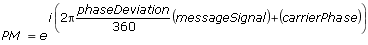
This VI sets carrierPhase in the preceding equation to zero. To adjust the carrier phase, use the initial phase parameter of the MT Upconvert Baseband VI.








