MT Demodulate PM VI
Performs phase demodulation on the incoming I/Q signal. The information signal is computed as a result of the demodulation and returned in the PM demodulated waveform output. This VI calculates any offset from the expected carrier frequency specified in the MT Configure Downconversion Settings VI.
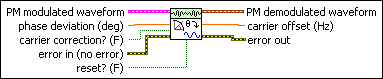
 |
PM modulated waveform specifies the baseband (downconverted) time-domain data for demodulation.
|
||||||
 |
phase deviation specifies how to scale the PM demodulated waveform. You can set this value to 1.0 or to the expected phase deviation of the incoming PM signal for demodulation.
|
||||||
 |
carrier correction? toggles carrier correction? on and off.
|
||||||
 |
reset? controls initialization of an internal VI state that tracks the ending phase.
|
||||||
 |
error in (no error) accepts error information wired from previously called VIs. Use this information to decide if any functionality should be bypassed in the event of errors from other VIs. Right-click the front panel error in control and select Explain Error or Explain Warning from the shortcut menu for more information about the error displayed.
|
||||||
 |
PM demodulated waveform returns the phase-demodulated information signal. |
||||||
 |
carrier offset returns the offset between the incoming modulated carrier frequency and the estimated carrier frequency passed to the MT Configure Downconversion Settings VI. Offset is returned whether carrier correction? is TRUE or FALSE. If the carrier frequency drifts as a function of time, this VI calculates the offset by performing a weighted linear fit on the phase information in the I/Q signal, and then taking the slope of this linear fit. You can use this slope to monitor drift in the carrier frequency. |
||||||
 |
error out passes error or warning information out of a VI to be used by other VIs. Right-click the front panel error out indicator and select Explain Error or Explain Warning from the shortcut menu for more information about the error displayed.
|
Details
If the actual carrier frequency of the acquired signal is different from the center frequency of the receiver, a slope and offset are introduced into the PM demodulated waveform parameter. If the carrier correction? parameter is set to TRUE, this slope and offset are removed. This correction is made only in software; the VI does not attempt to establish a lock with the unit under test (UUT).
You can wire the PM demodulated waveform parameter to any of the LabVIEW waveform measurement VIs for further measurements.





