MT Demodulate AM VI
Demodulates an amplitude-modulated signal specified by the AM modulated waveform parameter, with optional suppression of the carrier wave. The demodulated signal is returned in the AM demodulated waveform parameter.
Use the pull-down menu to select an instance of this VI.
MT Demodulate AM (DSB)
This polymorphic instance demodulates a double sideband (DSB) amplitude-modulated signal. Demodulation proceeds according to one of the following methods, depending on whether suppressed carrier? is set to TRUE or FALSE:
-
suppressed carrier? = FALSE
The incoming baseband AM-DSB modulated signal r(t) can be expressed by the following equations:
r(t) = s DSB (t) e jφ(t),
where s DSB (t) is a DSB modulated waveform and φ(t) is any time-varying phase ambiguity. AM-DSB demodulation involves performing envelope detection. The AM demodulated waveform (t) is given by the following equation:
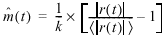
where k represents the modulation index.
-
suppressed carrier? = TRUE
The incoming baseband AM-DSBSC modulated signal r(t) can be expressed as the following equations:
r(t) = s DSBSC (t) e jφ(t),
where s DSBSC (t) is an AM-DSBSC modulated waveform, and φ(t) is any time-varying phase ambiguity.
The VI squares the signal r(t) when computing the phase estimate of φ(t). This squaring operation removes the 180° phase ambiguity relative to the sign of m(t). The computed phase estimate is used to generate a complex tone that is added back to the input signal r(t) to generate the equivalent DSB signal with carrier and unity modulation index. Thereon, envelope detection is performed for computing the AM demodulated waveform output
 (t).
(t). The recovered message signal
 (t) can be obtained from the following relationships:
(t) can be obtained from the following relationships: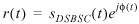
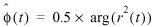
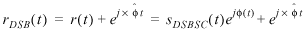
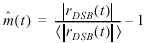
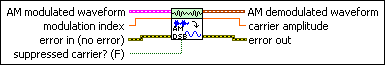
 |
AM modulated waveform specifies the AM-DSB-modulated complex baseband time-domain data for demodulation.
|
||||||||
 |
modulation index specifies the expected modulation index of the AM demodulated waveform parameter. This value is used to scale the AM demodulated waveform parameter. The default is 1.00.
|
||||||||
 |
suppressed carrier? specifies whether the carrier has been suppressed in the incoming AM-DSB-modulated waveform. The default is FALSE. |
||||||||
 |
error in (no error) accepts error information wired from previously called VIs. Use this information to decide if any functionality should be bypassed in the event of errors from other VIs. Right-click the front panel error in control and select Explain Error or Explain Warning from the shortcut menu for more information about the error displayed.
|
||||||||
 |
AM demodulated waveform returns the recovered message signal.
|
||||||||
 |
carrier amplitude returns the mean zero-to-peak amplitude of the IF carrier wave in volts. |
||||||||
 |
error out passes error or warning information out of a VI to be used by other VIs. Right-click the front panel error out indicator and select Explain Error or Explain Warning from the shortcut menu for more information about the error displayed.
|
MT Demodulate AM (SSB)
This polymorphic instance demodulates a single sideband (SSB) amplitude-modulated signal. The AM-SSB demodulation procedure uses the transmitted pilot tone e jω pilot t as a reference for performing coherent demodulation.
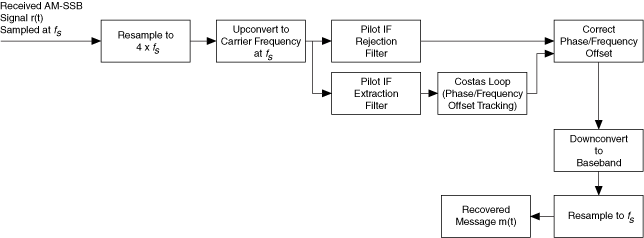
During the process of AM-SSB demodulation, the received AM-SSB signal (assumed to be sampled at the sampling frequency f s) is first resampled to a new sampling frequency equaling 4f s. The resampled AM-SSB modulated baseband waveform is then upconverted to an intermediate frequency (IF) passband waveform at a carrier frequency of f s. The IF passband waveform is passed through a real IF pilot tone extraction filter and a real IF pilot tone rejection filter. The extracted pilot tone at the output of the IF pilot tone extraction filter is passed through a carrier phase and frequency offset estimator to estimate the channel impairments. The estimated carrier phase and frequency offset corrections are applied to the extracted AM-SSB modulated signal-only component at the output of the pilot tone rejection filter. The resulting recovered message signal is obtained after downconversion and resampling to the input sampling rate f s.
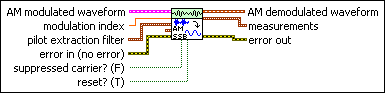
 |
AM modulated waveform specifies the AM-SSB-modulated complex baseband time-domain data for demodulation.
|
||||||||
 |
modulation index specifies the expected modulation index of the AM demodulated waveform parameter. This value is used to scale the AM demodulated waveform parameter. The default is 1.00.
|
||||||||
 |
pilot extraction filter specifies parameters used to locate the pilot tone and extract it from the specified AM modulated signal. The VI designs a bandpass filter for locating the pilot tone, and a band-reject filter for removing the pilot tone from the recovered signal, in a normalized frequency range: [dt × approx freq - 0.01 × search (±% of Fsampl) dt × approx freq + 0.01 × search (±% of Fsampl)] where Fsampl is the sampling rate of the input AM modulated waveform.
|
||||||||
 |
costas loop parameters specifies optional parameters controlling the Costas loop. Usually Beta is chosen to be less than 0.02 × Alpha. These parameters are used in tracking carrier phase offset in the specified AM modulated waveform. The default settings are typically unchanged except in the presence of severely time-varying carrier phase offset.
|
||||||||
 |
suppressed carrier? specifies whether the carrier has been suppressed in the incoming AM-SSB-modulated waveform. The default is FALSE. |
||||||||
 |
reset? specifies whether the VI continues AM-SSB demodulation using internal states from previous iterations.
|
||||||||
 |
error in (no error) accepts error information wired from previously called VIs. Use this information to decide if any functionality should be bypassed in the event of errors from other VIs. Right-click the front panel error in control and select Explain Error or Explain Warning from the shortcut menu for more information about the error displayed.
|
||||||||
 |
AM demodulated waveform returns the recovered message signal.
|
||||||||
 |
measurements returns the pilot tone location, carrier offset, and phase offset.
|
||||||||
 |
error out passes error or warning information out of a VI to be used by other VIs. Right-click the front panel error out indicator and select Explain Error or Explain Warning from the shortcut menu for more information about the error displayed.
|
MT Demodulate AM (VSB)
This polymorphic instance demodulates a vestigial sideband (VSB) amplitude-modulated signal. The AM-VSB demodulation procedure uses the transmitted pilot tone e jω pilot t as a reference for performing coherent demodulation.
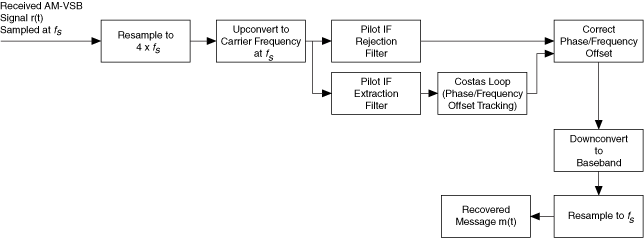
During the process of AM-VSB demodulation, the received AM-VSB signal (assumed to be sampled at the sampling frequency f s) is first resampled to a new sampling frequency equaling 4f s. The resampled AM-VSB modulated baseband waveform is then upconverted to an intermediate frequency (IF) passband waveform at a carrier frequency of f s. The IF passband waveform is passed through a real IF pilot tone extraction filter and a real IF pilot tone rejection filter. The extracted pilot tone at the output of the IF pilot tone extraction filter is passed through a carrier phase and frequency offset estimator to estimate the channel impairments. The estimated carrier phase and frequency offset corrections are applied to the extracted AM-VSB modulated signal-only component at the output of the pilot tone rejection filter. The resulting recovered message signal is obtained after downconversion and resampling to the input sampling rate f s.
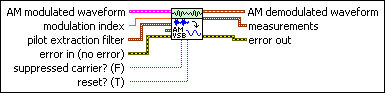
 |
AM modulated waveform specifies the AM-VSB-modulated complex time-domain data for demodulation.
|
||||||||
 |
modulation index specifies whether to scale the AM demodulated waveform. The default is 1.00.
|
||||||||
 |
pilot extraction filter specifies parameters used to locate the pilot tone and extract it from the specified AM modulated signal. The VI designs a bandpass filter for locating the pilot tone, and a band-reject filter for removing the pilot tone from the recovered signal, in a normalized frequency range: [dt × approx freq - 0.01 × search (±% of Fsampl) dt × approx freq + 0.01 × search (±% of Fsampl)] where Fsampl is the sampling rate of the input AM modulated waveform.
|
||||||||
 |
costas loop parameters specifies optional parameters controlling the Costas loop. Usually Beta is chosen to be less than 0.02 × Alpha. These parameters are used in tracking carrier phase offset in the specified AM modulated waveform. The default settings are typically unchanged except in the presence of severely time-varying carrier phase offset.
|
||||||||
 |
suppressed carrier? specifies whether the carrier has been suppressed in the incoming AM-VSB-modulated waveform. The default is FALSE. |
||||||||
 |
reset? specifies whether the VI continues AM-VSB demodulation using internal states from previous iterations
|
||||||||
 |
error in (no error) accepts error information wired from previously called VIs. Use this information to decide if any functionality should be bypassed in the event of errors from other VIs. Right-click the front panel error in control and select Explain Error or Explain Warning from the shortcut menu for more information about the error displayed.
|
||||||||
 |
AM demodulated waveform returns the recovered message signal.
|
||||||||
 |
measurements returns the pilot tone location, carrier offset, and phase offset.
|
||||||||
 |
error out passes error or warning information out of a VI to be used by other VIs. Right-click the front panel error out indicator and select Explain Error or Explain Warning from the shortcut menu for more information about the error displayed.
|







