MT Convert IF to IQ VI
Converts the IF data from the NI PXI-5620 digitizer module to I/Q data through a process of filtering, decimation, and downconversion. This VI can use real IF data from the NI PXI-5620 or complex I/Q data returned from the NI PXI-5620 onboard DDC.
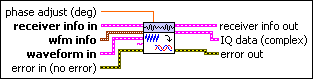
 |
receiver info in specifies information related to the downconversion process, carrier frequency, and VI references used by the MT processing VIs. Wire the receiver info out parameter from the previous MT VI to this input. |
||||||||||||||||
 |
wfm info specifies all the timing and scaling information about the NI-SCOPE waveform. Wire this parameter to the wfm info parameter from the niScope Read Cluster VI.
|
||||||||||||||||
 |
waveform in specifies the time-domain data from the NI-SCOPE acquisition VIs.
|
||||||||||||||||
 |
phase adjust specifies the value by which the VI adjusts the phase of the I/Q data returned in the IQ data (complex) parameter. When the signal source and the receiver are locked, use this control to compensate for any phase difference between the incoming modulated carrier and the local oscillator(s) of the downconversion process. |
||||||||||||||||
 |
error in (no error) accepts error information wired from previously called VIs. Use this information to decide if any functionality should be bypassed in the event of errors from other VIs. Right-click the front panel error in control and select Explain Error or Explain Warning from the shortcut menu for more information about the error displayed.
|
||||||||||||||||
 |
receiver info out returns information related to the downconversion process, carrier frequency, and VI references used by the MT processing VIs from one MT VI to the next. This information is stored as attributes. Wire this parameter to the receiver info in parameter of the next MT VI. |
||||||||||||||||
 |
IQ data (complex) returns the baseband (downconverted) time-domain data for demodulation. Exported time data contains the complex modulated and filtered time data corresponding to the requested spectrum if import time data? is set to TRUE.
|
||||||||||||||||
 |
error out passes error or warning information out of a VI to be used by other VIs. Right-click the front panel error out indicator and select Explain Error or Explain Warning from the shortcut menu for more information about the error displayed.
|
Details
When operating on real IF data from the NI PXI-5620 digitizer module, the entire process of filtration, decimation, and downconversion always occurs, and the auto suppress SW IQ parameter has no effect. When operating on complex I/Q data returned from the digitizer module onboard DDC, autosuppress SW IQ toggles filtration on and off.
This VI makes use of the receiver auto suppress SW IQ parameter.
 |
Tip When the autosuppress SW IQ parameter is set to OFF, complex I/Q data returned from the digitizer module DDC is filtered and extraneous signal components are suppressed in software. By default, autosuppress SW IQ is set to OFF to lower the noise floor and reduce spurious signal artifacts in the returned I/Q data.
When the autosuppress SW IQ parameter is set to ON, no additional filtering takes place on the I/Q data returned from the digitizer module DDC. Set this parameter to ON to access the raw I/Q data returned from the DDC or for fastest performance. |
 |
Note Call the MT Get Attributes VI to view all public attribute settings. |








