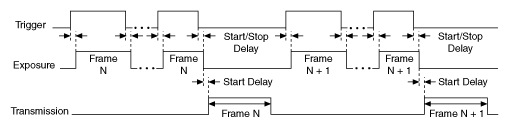Trigger Modes for IIDC Cameras
Configure triggers before configuring and starting the acquisition. Use the Camera Attribute functions to configure the triggers.
All IIDC cameras that support triggering have the following attributes.
- TriggerMode—Specifies one of the trigger modes—Mode0, Mode1...Mode5—described in the following sections. A value of Off indicates that the camera is not externally triggered.
- TriggerActivation—Specifies when the trigger input is active. A value of LevelHigh indicates that the trigger is considered active when the signal is high. A value of LevelLow indicated that the trigger is considered active when the signal is low.
- TriggerParameter—Certain trigger modes require an additional parameter. Refer to the following sections to see if the optional parameter is required.
Trigger Mode 2
Trigger Mode 3
Trigger Mode 4
Trigger Mode 5
Trigger Mode 0
With trigger mode 0, the camera starts frame integration when the external trigger input changes to an active value. The frame is exposed for a duration specified by the shutter attribute before the camera transfers the image to the host computer. No optional parameter is required.
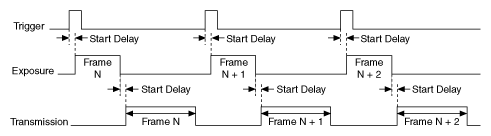
Trigger Mode 1
With trigger mode 1, the camera starts frame integration when the external trigger input changes to an active value. The frame is exposed while the external trigger is active. When the trigger becomes inactive, the camera stops frame integration and transfers the image to the host computer. No optional parameter is required.
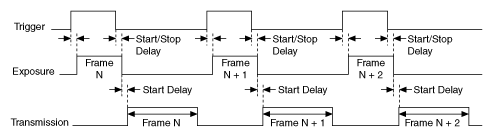
Trigger Mode 2
With trigger mode 2, the camera starts frame integration when the external trigger input changes to an active value. The same frame is exposed for multiple triggers. The number of triggers is specified by the optional parameter, which must have a value of 2 or more.
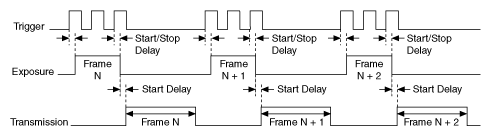
Trigger Mode 3
With trigger mode 3, the camera triggers continuously internally. The frame is exposed for a duration specified by the shutter attribute before the camera transfers the image to the host computer. The next internal trigger becomes active after a set cycle time. The cycle time is N times the cycle time of the fastest frame rate. N is specified by the optional parameter, which must have a value of 1 or more.
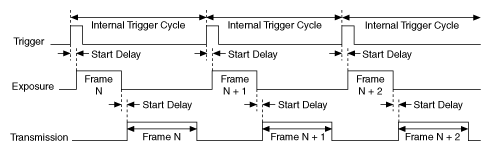
Trigger Mode 4
With trigger mode 4, the camera starts frame integration when the external trigger input changes to an active value. Multiple frames are exposed before the camera transfers the image to the host computer. Each frame is exposed for a duration specified by the shutter attribute. The number of frames is specified by the optional parameter, which must have a value of 1 or more.
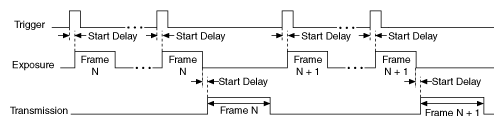
Trigger Mode 5
With trigger mode 5, the camera starts frame integration when the external trigger input changes to an active value. Multiple frames are exposed before the camera transfers the image to the host computer. Each frame is exposed while the external trigger is active. The number of frames is specified by the optional parameter, which must have a value of 1 or more.