Camera Attributes in LabVIEW
To modify camera attributes in LabVIEW, use the IMAQdx Property Node. Every camera attribute has two parameters: Attribute Name and Attribute Value.
Attribute Name in IMAQdx Property Node
Specify the attribute name with the attribute property node. The attribute name is a string constant containing several keywords separated by a double colon namespace marker. The namespace marker separates different levels in the attribute tree as described by the driver and the camera. Use the fully qualified attribute name, for example AcquisitionAttributes::Timeout, or the short version of the attribute name, for example Timeout, when specifying the attribute name.
Attribute Value in IMAQdx Property Node
Enter a value type for the attribute. The value type must be compatible with the attribute type. Refer to Attribute Value for a list of attribute value types. Use the Range property nodes to find the valid range for the current camera.
The following figure shows how to set camera attributes with the property nodes in NI-IMAQdx.
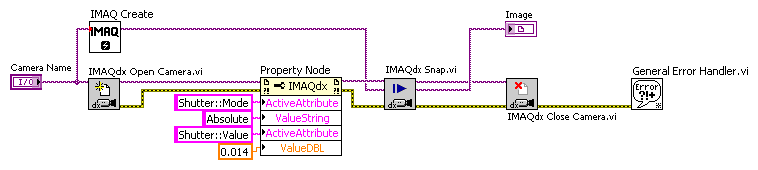
Visit the Camera Attributes section of this help file for more information regarding various camera attributes.