Relationship between Cameras, Interface Files, and Camera Files
The following figure shows the relationship between cameras, interface files, and camera files.
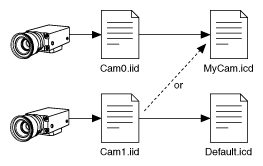
When you open a camera session with the Camera Open function, the camera with the unique serial number described by the interface file camn.iid opens, where n is the reference to the camera. If the camera is not present and a camera of the same make and model is present, as described in the interface file, the driver opens the available camera. The interface file updates to use the new camera. The camera file described by the interface file opens, and all the user attributes are set in the driver. If no camera of the same make and model is present, the Camera Open function returns an error.
 |
Note Use the Enumerate function to query the number and names of available cameras. Use the Discover Ethernet Cameras function to find ethernet cameras on the network with a remote subnet. |