Fundamentals of Building Applications with NI-IMAQdx
Architecture
The following figure illustrates the NI-IMAQdx driver architecture:
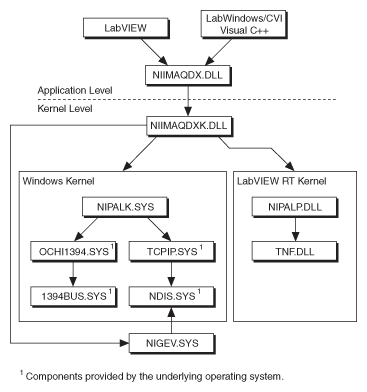
The architecture uses a hardware abstraction layer, which separates software API capabilities, such as general acquisition and control functions, from hardware-specific information. This layer lets you run your application on different operating systems and use updated versions of the driver without having to recompile your application.
NI-IMAQdx Libraries
The NI-IMAQdx function libraries are dynamic link libraries (DLLs), which means that NI-IMAQdx routines are not linked into the executable files of applications. Only the information about the NI-IMAQdx routines in the NI-IMAQdx import libraries is stored in the executable files.
Import libraries contain information about their DLL-exported functions. They indicate the presence and location of the DLL routines. Depending on the development tools you use, you can give the DLL routines information through import libraries or through function declarations. Your NI-IMAQdx software contains function prototypes for all routines.
Example Programs
You can find NI-IMAQdx code examples in the following directories.
 |
Note If you installed NI-IMAQdx in the default location, you can find the following example directories within C:\Program Files\National Instruments. |
- LabVIEW—LabVIEW\examples\imaq. For a brief description of any example VI, open the VI, and select Windows»Show VI Info for a text description of the example
 |
Note You can access the NI-IMAQdx examples from the NI Example Finder. From LabVIEW, go to Help»Find Examples to launch the NI Example Finder. |
- CVI—CVI\samples\imaqdx
- C—NI-IMAQdx\examples\MSVC
- Visual Basic— NI-IMAQdx\examples\VB
- Microsoft Visual Studio .NET 2003—NI-IMAQdx\examples\ MSVB.NET. The .NET examples are converted from the NI-IMAQdx for Visual Basic examples. The .NET examples are written in Visual Basic .NET and demonstrate use of the NI-IMAQdx 3.0 Assemblies and the IMAQ Vision 8.2 Viewer control.
Refer to the readme.rtf file located in your target installation directory for the latest details about the example programs.