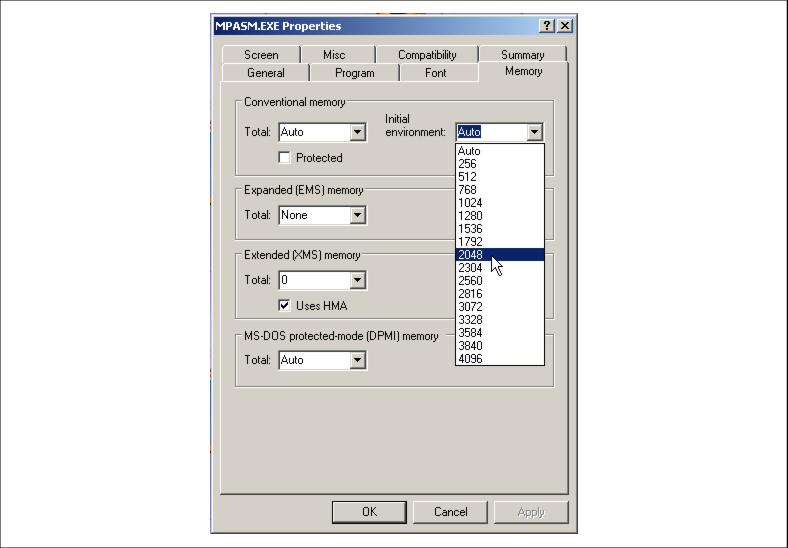Troubleshooting
If you are using
mpasm.exeand get a message saying that you have run out of environment space, use Microsoft Windows Internet Explorer to select thempasm.exefile in the MPLAB IDE installation directory, and click on the right mouse button to bring up the Properties dialog.Figure: Properties Dialog - mpasm.exe
Increase the size of the Initial Environment. Usually a setting of 2048 will suffice, but if you have a lot of applications that set variables and add to your path statement in your
AUTOEXEC.BATfile, you may need to make it larger.
|
Microchip Technology Inc. Microchip's Web Site Voice: (480) 792-7200 Fax: (480) 899-9210 Microchip's E-mail Address |
 
|