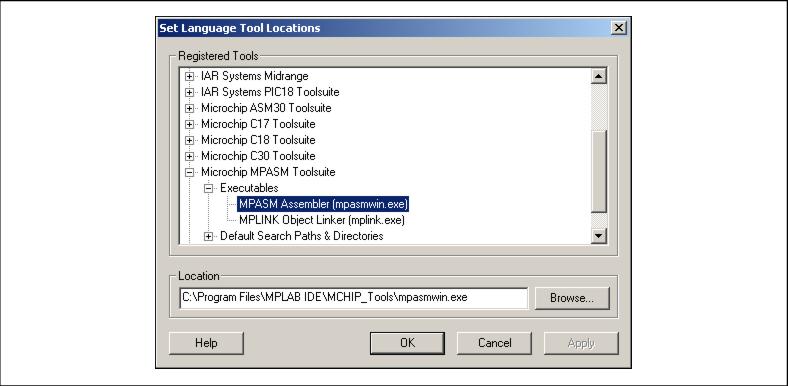MPLAB IDE Interface
MPASM assembler may be used with the MPLAB IDE integrated development environment to provide GUI development of your application. In order to use MPASM assembler with MPLAB IDE, you must first install MPLAB IDE. The latest version of this free software is available at our website (http://www.microchip.com) or from any sales office (back cover). When you install MPLAB IDE, you will be installing MPASM assembler as well.
Once MPLAB IDE is installed on your PC, check the settings below to ensure that the assember is installed properly as a language tool.
Figure: MPASM Assembler Executable Location
Select Executables. Click the "+" to expand. Select MPASM Assembler ( mpasmwin.exe). Under Location, a path to thempasmwin.exefile should be displayed. If no path is displayed, enter one or browse to the location of this file. By default, it is located at:
C:\Program Files\MPLAB IDE\MCHIP_Tools\mpasmwin.exeClick OK.
|
Microchip Technology Inc. Microchip's Web Site Voice: (480) 792-7200 Fax: (480) 899-9210 Microchip's E-mail Address |
 
|