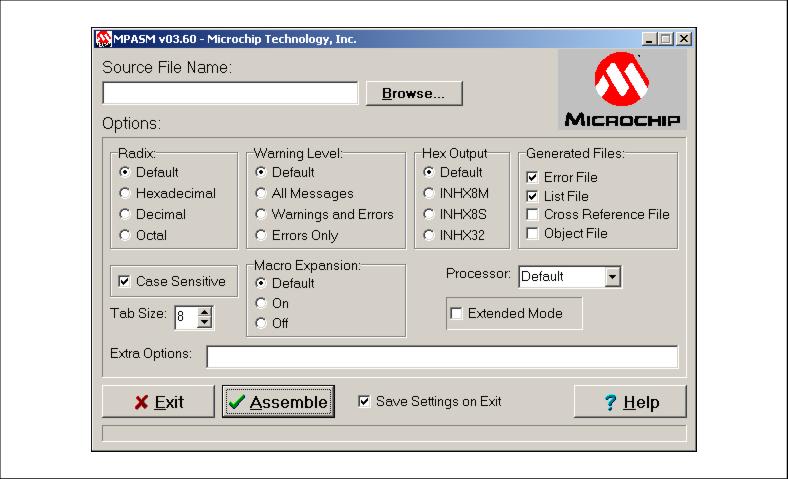Windows Shell Interface
MPASM assembler for Windows provides a graphical interface for setting assembler options. It is invoked by executing
mpasmwin.exein Windows Explorer.Figure: MPASM Assembler Windows Shell Interface
Select a source file by typing in the name or using the Browse button. Set the various options as described below. Then click Assemble to assemble the source file.
mplab.ini. They will be used the next time you runmpasmwin.exe.
|
Microchip Technology Inc. Microchip's Web Site Voice: (480) 792-7200 Fax: (480) 899-9210 Microchip's E-mail Address |
 
|