After selecting the HEX file to upload and configuring the communication method, the programmer will enable uploading to a device.
Uploading a HEX file to a device
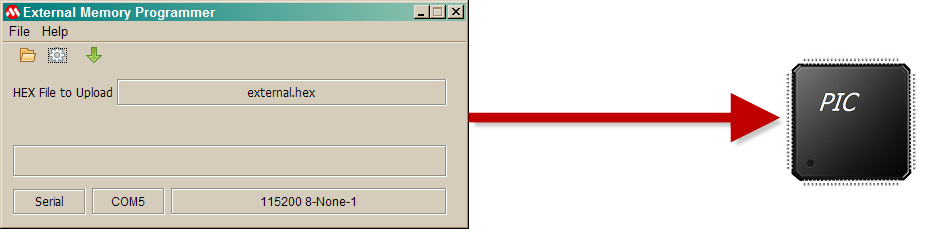
Follow these steps to upload a HEX file to a device
- Make sure that the device is properly connected to the host.
- Select a HEX file and configure the communication method
- The upload button will be enabled.
- Press the upload button

- The upload status and progress bar will display the current progress of the upload

- A message box will appear at the end of a successful upload indicating the time to upload.