PIC24 or dsPIC33 on Explorer 16 Demo Board for MiWi™
Explorer 16 Demo board use PIC24FJ128GA010 MCU as the host controller. Select "Configure" from the MPLAB menu and then choose "Select Device...". From the pop up menu, choose "PIC24FJ128GA010" as the device and then click "OK".
Open either the simple example or feature demo project for PIC24 and dsPIC33.
From the project window, choose to edit file "ConfigApp.h" under the directory "Header Files -> Application", as shown below.
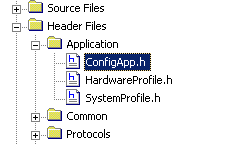
In file "ConfigApp.h", first elect to use MiWi protocol, make sure to uncomment "#define PROTOCOL_MIWI" and comment out "#define PROTOCOL_P2P" and "#define PROTOCOL_MIWI_PRO".
Second step, choose the RF transceiver to be used. Three RF transceivers: MRF24J40, MRF49XA and MRF89XA are supported in this release. Support of RF transceiver is enabled by uncomment one and only one following definitions:
#define MRF24J40
#define MRF49XA
#define MRF89XA
From the project window, choose to edit file "HardwareProfile.h" under the directory "Header Files -> Application", as shown below
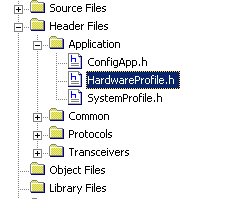
In the file "HardwareProfile.h", choose the Explorer 16 board by uncomment "#define EXPLORER16" and comment out all other demo boards definitions.
Compile the project and then load the hex file to the MCU through a programmer or debugger.