Topics
|
Name |
Description |
|
| |
|
PIC18 Explorer Demo Board for MiWi™By default, PIC18 Explorer Demo board use PIC18F87J11 MCU as the host controller. Select "Configure" from the MPLAB menu and then choose "Select Device...". From the pop up menu, choose "PIC18F87J11" as the device and then click "OK". If you use a different PIM other than the default PIC18F87J11, please select the corresponding MCU accordingly. Open either the simple example or feature demo project for PIC18. From the project window, choose to edit file "ConfigApp.h" under the directory "Header Files -> Application", as shown below. 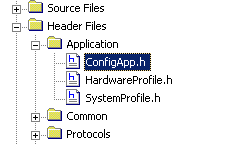 In file "ConfigApp.h", first elect to use MiWi... more | |
|
8-bit Wireless Development Kit for MiWi™ 8-bit wireless demo board use PIC18F46J50 MCU as the host controller. Select "Configure" from the MPLAB menu and then choose "Select Device...". From the pop up menu, choose "PIC18F46J50" as the device and then click "OK". Open either the simple example or feature demo project for PIC18. From the project window, choose to edit file "ConfigApp.h" under the directory "Header Files -> Application", as shown below. 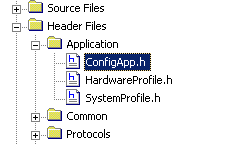 In file "ConfigApp.h", first elect to use MiWi protocol, make sure to uncomment "#define PROTOCOL_MIWI" and comment out "#define PROTOCOL_P2P" and "#define PROTOCOL_MIWI_PRO". Second... more | |
|
Explorer 16 Demo Board for MiWi™ Explorer 16 demo board support development for PIC24, dsPIC33 and PIC32. |