1) 1) Before attaching the PIM to the Explorer 16 board, ensure that the processor selector switch (S2) is in the “PIM” position as seen in the image below:

2) Short the J7 jumper to the "PIC24" setting

3) Before connecting the PIM to the Explorer 16 board, remove all attached cables. Connect the PIM to the Explorer 16 board. Be careful when connecting the boards to insure that no pins are bent or damaged during the process. Also ensure that the PIM is not shifted in any direction and that all of the headers are properly aligned.
4) Connect the RF board for MRF24J40 or MRF49XA to the first slot of edge card connector, as shown in the following picture.

5) Before running the demos, it is highly recommended to connect a serial cable to both demo boards and connect the ZENA sniffer hardware to monitor the operating of the network. Once the serial cable is connected between the demo board and PC, launch a hyper terminal to display the information from the demo board. The hyper terminal configuration is baud rate 19200, Data bit 8, Parity None, Stop bits 1 and Flow control None, as shown below.
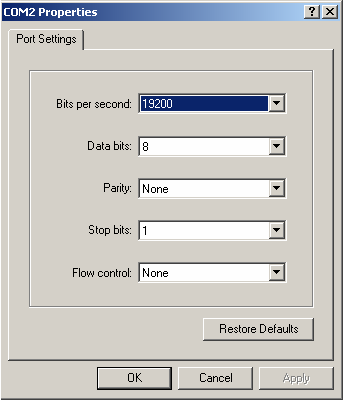
In the case that Microchip MRF24J40 transceiver is used in the demo, ZENA™ network analyzer can be used to monitor the network traffic of IEEE 802.15.4 network. To run ZENA™ sniffer, connect the ZENA board with PC through the USB interface, then launch ZENA software. The ZENA window will show up. Choose “MiWi™ P2P Tools” Menu or "MiWi(TM) Tools" Menu, depending on the protocol is used, and then click the menu item “Network Traffic Monitor” to launch Network Monitor window.
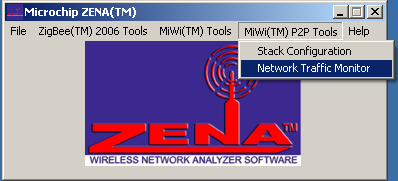
From the Network Monitor window, check “Real Time Display” box and choose proper channel. By default, this demo use channel 25. Choose “Operation” menu and click “Start Sniffing/Playback” menu item to launch the “ZENA™ Packet Sniffer” window to monitor the wireless traffic.
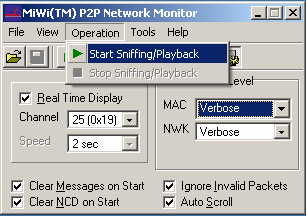
In the case Microchip MRF49XA or MRF89XA transceiver is used in the demo, setting the RF utility driver in the receiving mode can be used as the basic sniffer, though packet decoding is not supported.