Pull out slices in pie or doughnut charts
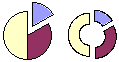
In doughnut and stacked pie charts, you can pull out slices in the outer ring only.
-
In the design window, make sure the chart is activated. For instructions, see Help for your design program.
-
Do one of the following:
-
To pull out all slices or rings, click the chart workspace (the blank area between the plot area and the chart boundary).
-
To pull out one slice or ring, click the data slice or ring once to select the data series it is in, and then click a second time to select the individual slice or ring.
-
- On the toolbar, click Commands and Options
 , and then click the General tab.
, and then click the General tab. - Under Chart, in the Explosion box, type a number to represent — as a percentage of the radius — the distance between the point of the slice or slices and the center of the doughnut or pie.