Change series to categories or categories to series
To change the emphasis on which aspects of data you want to compare, you can change which parts of your data appear as categories and which appear as series. The following example emphasizes comparison of countries (as categories).
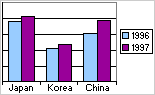
The following example emphasizes comparison of years (as categories).
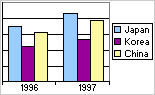
- In the design window, make sure the chart is activated. For instructions, see Help for your design program.
- Do one of the following:
- If your chart is based on data from a PivotTable list or external data, click By Row/Column
 on the toolbar.
on the toolbar. - If your chart is based on data in a data sheet, right-click the chart, click Data on the shortcut menu, click the Data Sheet tab, then click By Row - By Column
 .
.
- If your chart is based on data from a PivotTable list or external data, click By Row/Column