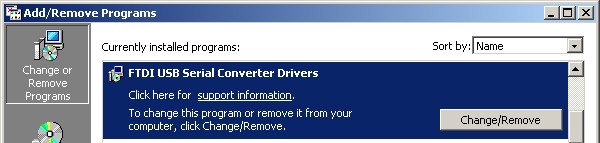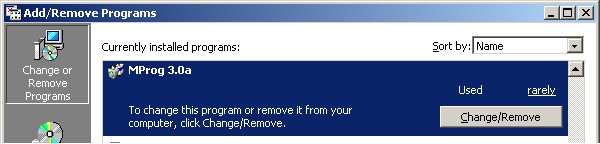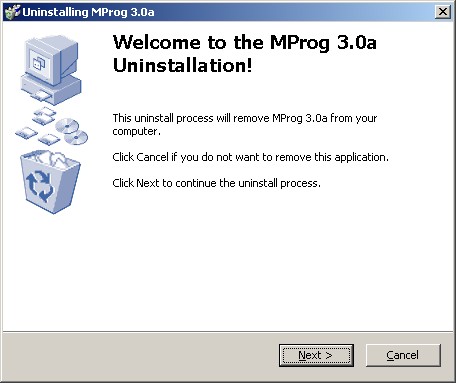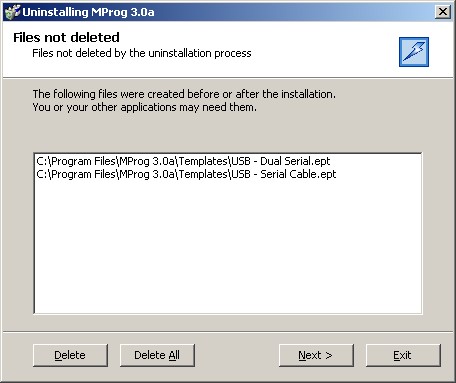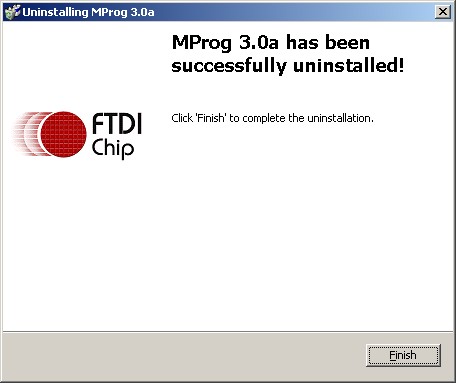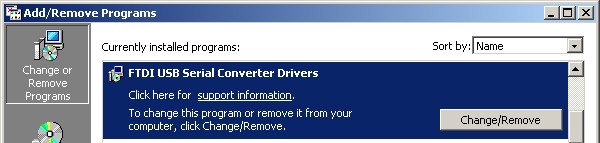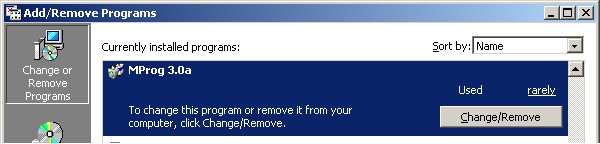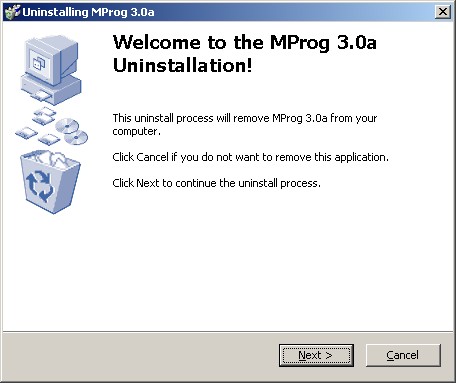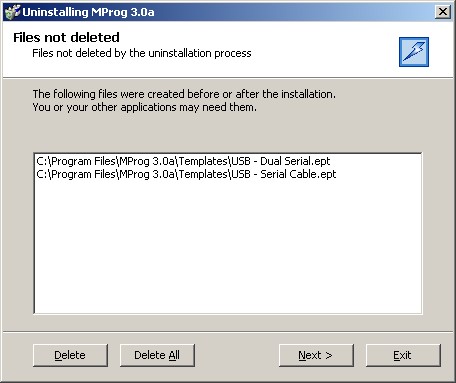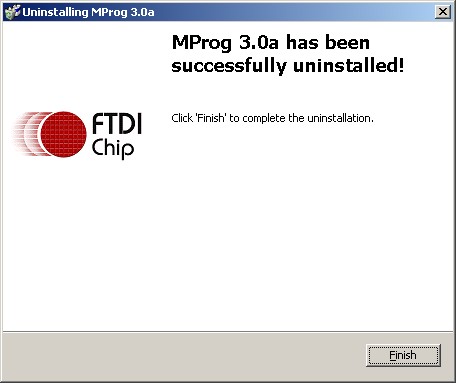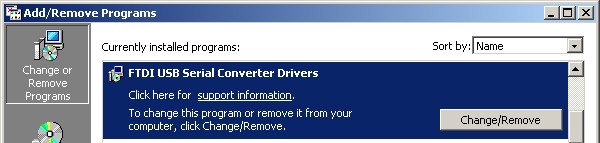To uninstall MProg, follow the instructions below:
·Disconnect any FTDI devices attached to the PC.
|
·Open the Add/Remove Programs utility which is located in the Windows Control Panel.
|
·Select MProg from the list of installed programs and click Change/Remove. This will launch the MProg uninstaller.
|
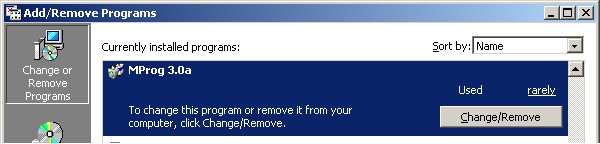
·The user will be asked for confirmation to uninstall MProg. Click Next to proceed with the uninstallation or click Cancel to abort.
|
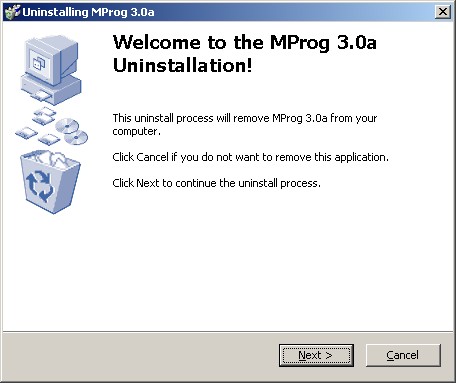
·The files and directorys required for MProg will be removed. If there are files other thatn the original installation files present (e.g. user defined templates) the following screen will be displayed to give the option of deleting them.
|
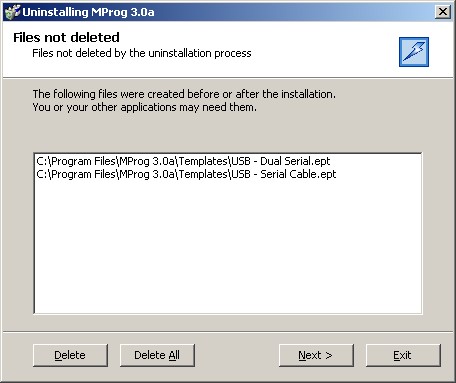
·The following screen is displayed when the process is complete. Clicking Finish will close the uninstall program.
|
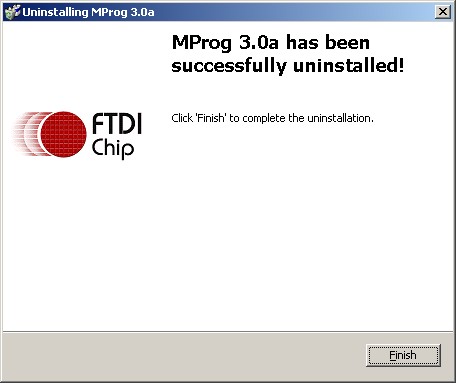
·The MProg uninstaller does not remove the D2XX drivers from the system. To remove the drivers, use the driver uninstaller in Add/Remove Programs as shown below.
|