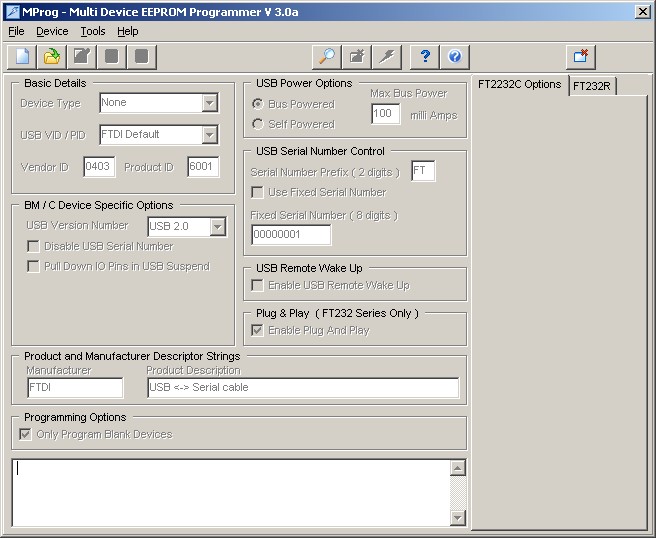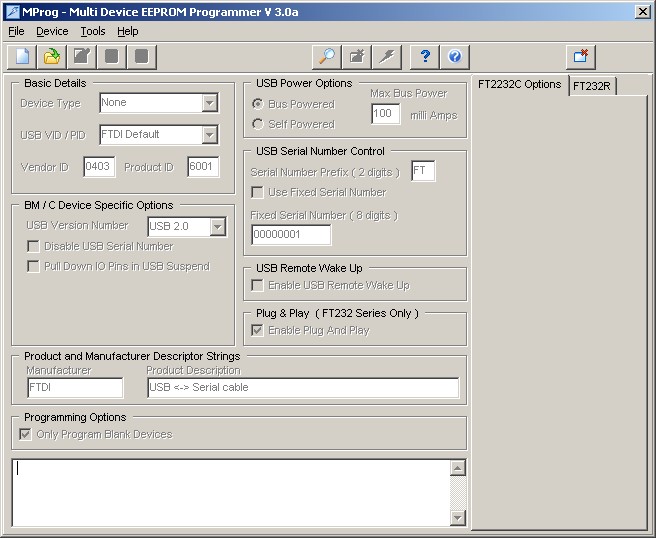MProg has 3 modes of operation: Idle Mode, Program Mode and Edit Mode. MProg programming parameters are saved in files referred to here as EEPROM templates. Once defined, these EEPROM templates can be loaded by MProg and used to program EEPROMs.
·Idle Mode is the initial mode of operation when the program is launched.
| | · | Edit Mode is used to edit the settings of a EEPROM template.
|
| · | Program Mode is used to Program and Erase the device EEPROM(s).
|
When MProg is launched, it is initially in Idle Mode and the screen will look like this.
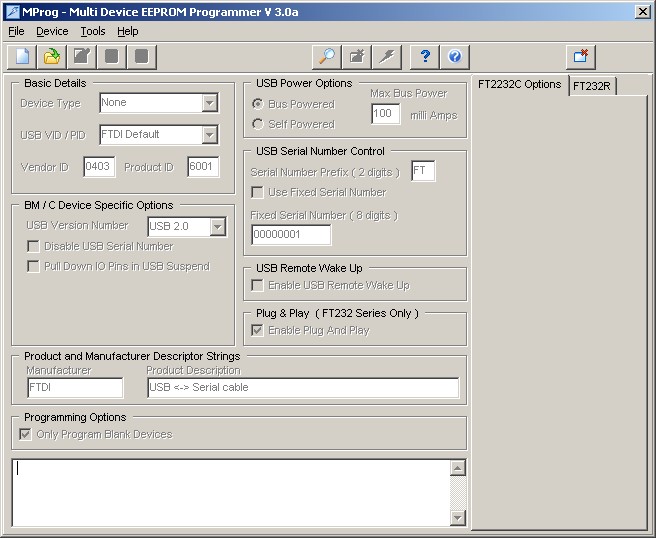
User choices in Idle Mode are:
·Create a new EEPROM template. This will change the mode to Edit Mode and allow the user to select the parameters for their project. The new EEPROM Template must then be saved to disk which will then put MProg into Program Mode.
|
·Open an existing EEPROM template. This will set the MProg parameters to that of the selected template and put MProg into Program mode, ready to Program devices.
|
·Scan the USB Bus for available devices. MProg will report how many programmed and blank devices are attached to the target PC.
|