Parameters that can be defined for an EEPROM template in the Basic Details section are:
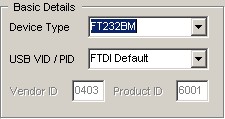
Device Type
Select the device type you wish to program from the Basic Details box. When selected, this will enable the menu options appropriate to the device you have selected.
USB VID / PID
The choices available from the combo-box for VID and PID are
·FTDI Default. If you use the FTDI default values, the VID and PID are fixed and you do not need to enter any values.
·FTDI Supplied PID. If you wish to use FTDI's Vendor ID and FTDI have supplied you with a Product ID for use with your products, please enter the Product ID supplied by FTDI (a 4 digit hexadecimal number) in the Product ID box provided. If you wish to use FTDI's Product ID and do not have a unique Product ID assigned for you by FTDI then please e-mail [email protected] with your request. There is no charge for this service to bona-fide FTDI customers.
·Other VID & PID. If you have your own USB Vendor ID and Product ID for your device, then this option will allow the user to enter both the USB VID and USB PID for your product in the boxes provided.
Note that if non-standard VID and/or PID values are used the driver INF and INI files must be modified to accommodate the new VID and PID combination. Please refer to the Appendix of this manual for the modifications that should be made.
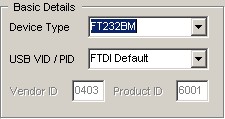
Device Type
Select the device type you wish to program from the Basic Details box. When selected, this will enable the menu options appropriate to the device you have selected.
USB VID / PID
The choices available from the combo-box for VID and PID are
Note that if non-standard VID and/or PID values are used the driver INF and INI files must be modified to accommodate the new VID and PID combination. Please refer to the Appendix of this manual for the modifications that should be made.


