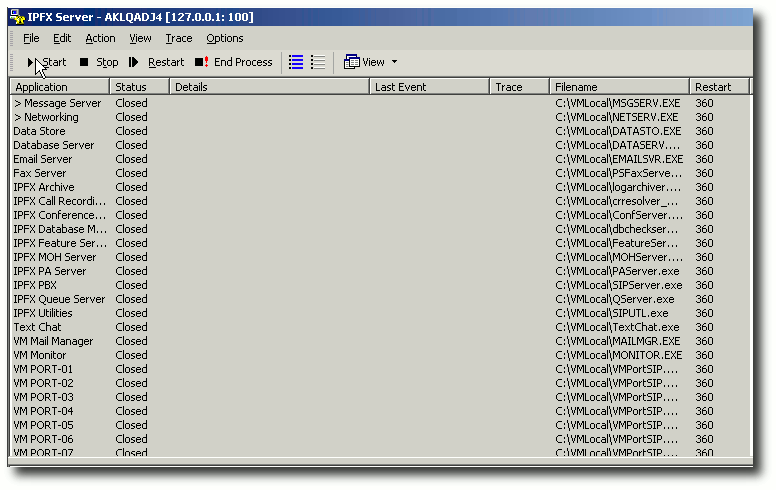Failback
The process of returning data and control from a Failover Server to the Primary IPFX Server is called failback.
To perform failback:
- Resolve the issue that caused the Primary IPFX Server to fail in the first instance.
- Log into the Failover Server, right-click the Primary IPFX Server in the Server list and select Stop Failover Server:
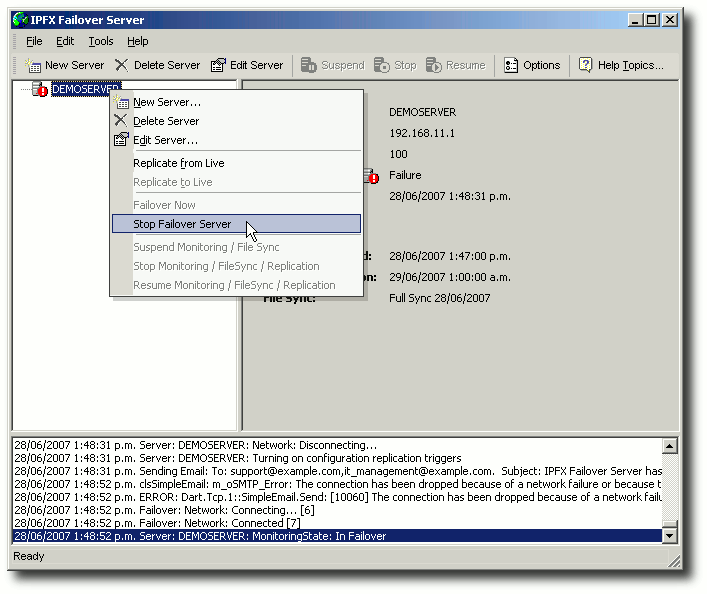
- A warning dialog appears:

Click Yes to continue.
- Quickly restart the Primary IPFX Server.
- In the IPFX Failover Server window, right-click in the name of the Primary IPFX Server and select Replicate to Live from the context menu:
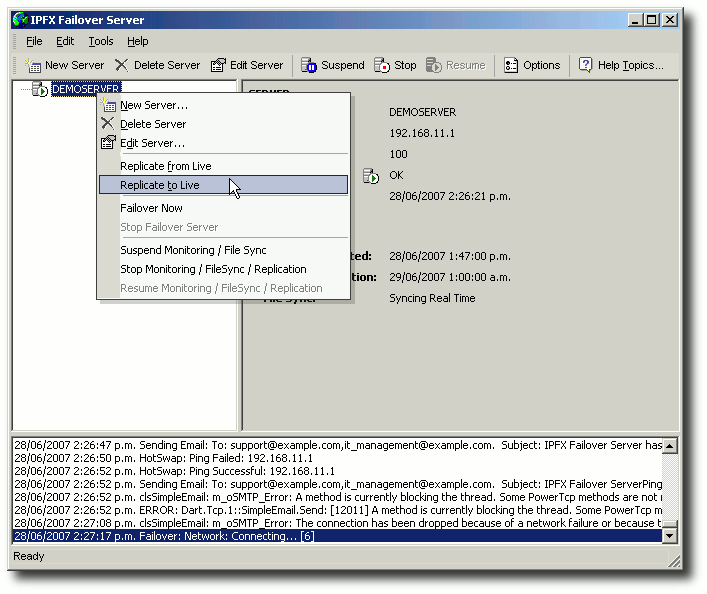
- Click OK in the warning dialog that appears:
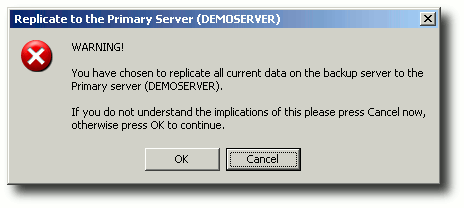
- The status of the Primary Server will change to Replicating, and data will be transferred from the Failover Server to the Primary IPFX Server. When the process is complete, the status of the Primary Server will return to OK.
- Restart the the Primary IPFX Server by clicking Start > Programs > IPFX > IPFX Server (Manual Start) from the Primary server's desktop:
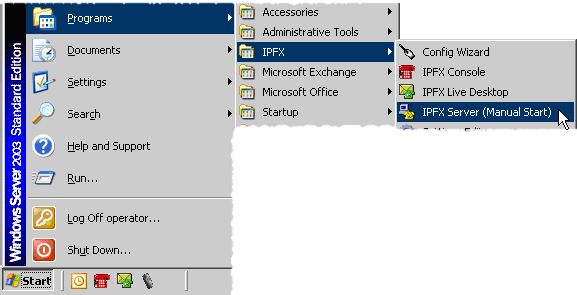
- Start the services on the Primary IPFX server by pressing CTRL+A in the IPFX Server window and clicking the Start button: