Network tab
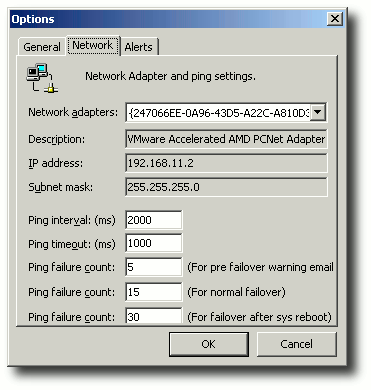
This tab contains settings that affect how the Failover Server monitors its IPFX Servers.
Warning: Do not modify these values except on the advice of an IPFX Limited Technician.
Network Adapter: This setting is required for gratuitous ARP.
Description: Automatically determined, based on the Network Adapter selected.
IP Address: Automatically determined, based on the Network Adapter selected.
Subnet Mask: Automatically determined, based on the Network Adapter selected.
Ping Interval (ms): The numbers of milliseconds between pings to the monitored IPFX Servers. This setting has a default value of 2000, i.e. the Failover Server pings each monitored IPFX Server every 2 seconds.
Ping Timeout (ms): The number of milliseconds that the Failover Server will wait for an acknowledgement to its ping. This setting has a default value of 1000, i.e. a monitored server is considered to have failed if does not send a reply within 1 second of being pinged.
Ping failure count (warning e-mail): The number of consecutive failed pings required for the Failover Server to send an e-mail alert (default 5).
Ping failure count (normal failover): The number of consecutive failed pings required to initiate failover during normal operation (default 15).
Ping failure count (after sys reboot): The number of consecutive failed pings required to initiate failover directly after the Failover Server has rebooted (default 30). This ping count over-rides the normal failover ping count (above).