General tab
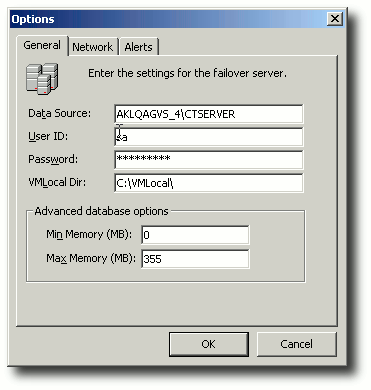
Data source: This is the Failover Server's Data Source, i.e. the name of the Failover Server's database, and is typically in the form Server Name\CTSERVER.
User ID: The User ID that the Failover Server uses to access SQL. It should be entered as shown.
Password: The Password used to access SQL in conjunction with the User ID.
VMLocal Dir: The location where applications are stored on the Failover Server.
Advanced Database Options: Here you may set minimum and maximum limits for the amount of memory (in megabytes) used by SQL within the Database. As the Failover Server also requires memory to run its applications at time of failover, you will need to ensure that you have set the Max Memory setting to at most half of the Failover Server's capacity. If no limit is set, the Database will eventually use up all the available memory, leaving none for other applications.