The Failover Server's screen appears as in the example below. Here, the Failover Server has been configured to monitor a single Primary IPFX Server.
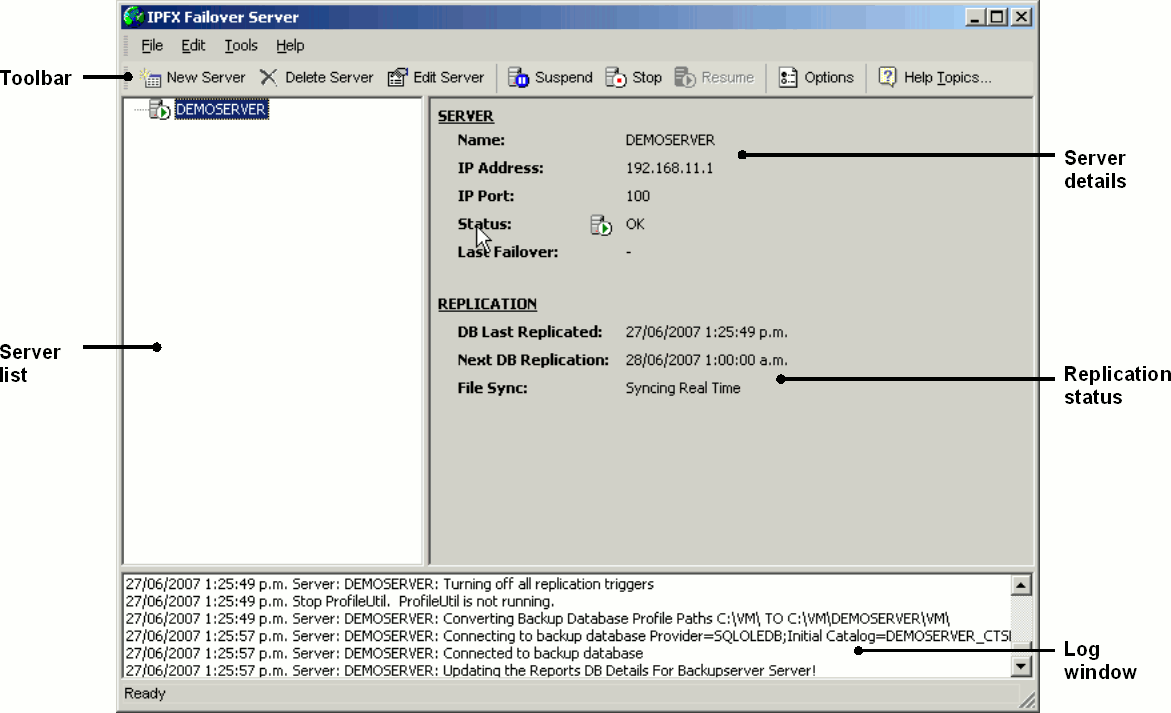
- The Server list contains shows the names of all monitored IPFX Servers. An icon indicates the status of each server.
- The Toolbar buttons allow you to add or remove servers from the Server list, change failover properties of a monitored server, and start and stop monitoring individual servers.
- The Server details and Replication status of the selected server are displayed in the panel to the right.
- The Log window at the bottom of the screen displays the Failover Server's log messages in real time.