With a stack of scrap paper, start tracing the reactor events within the application. Here is an example of the kinds of things you should track:
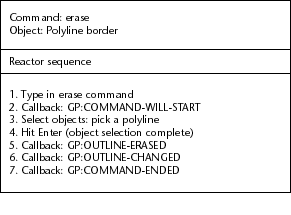
Draw ten garden paths, then track the following Command/Object combinations, selecting the polylines in succession:
- Erase/Polyline border (path 1)
- Erase/Circle within a polyline (path 2)
- Erase/Two polylines (paths 3 and 4)
- Move/Polyline border (path 5)
- Move/Circle within a polyline (path 6)
- Move/Two polylines and several circles (paths 7 and 8)
- Move Vertex (via grips)/Polyline border (path 9)
- Stretch/Polyline border (path 10)
This exercise will give you a good understanding of what is happening behind the scenes. At any time throughout Lesson 7 when the reactor functionality becomes confusing, refer to your “reactor-trace sheets.”


