进度条 - ProgressBar
使用$.fn.progressbar.defaults重载默认值。
进度条可以提供反馈的一个长时间运行的操作的显示进展。这个进程可更新,让用户知道当前执行一些操作。
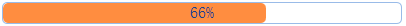
使用方法(Usage Example)
创建进度条
进度条组件可以通过html标签或脚本两种方法创建。使用html标签创建更容易,只需要对<div>标签引用'easyui-progressbar'类。
Create ProgressBar using javascript.
Get or Set Value
为进度条获取当前进度值并且设置一个新的进度值。
属性(Properties)
| 名称 | 类型 | 描述 | 默认值 |
|---|---|---|---|
| width | string | 设置进度条的宽度。 | auto |
| value | number | 当前进度,百分比数值。 | 0 |
| text | string | 显示在组件中的文本模板。 | {value}% |
事件(Events)
| 名称 | 属性 | 描述 |
|---|---|---|
| onChange | newValue,oldValue | 当进度发生改变时触发。
示例: $('#p').progressbar({
onChange: function(value){
alert(value)
}
});
|
方法(Methods)
| 名称 | 属性 | 描述 |
|---|---|---|
| options | none | 返回进度条属性对象。 |
| resize | width | 重置进度条。
示例: $('#p').progressbar('resize'); // resize the bar with original width
$('#p').progressbar('resize', 350); // resize the bar using a new width
|
| getValue | none | 返回当前进度值。 |
| setValue | value | 设置一个新的进度值。 |